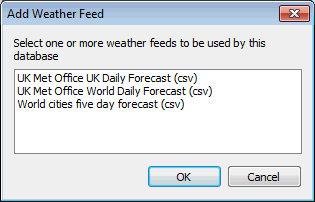Add Weather Feed dialog
The Add Weather Feed dialog is used to select one or more weather feeds for use in the current database.
The dialog is displayed when the Add button is pressed on the Weather Feed Configuration dialog.
| Field | Description |
|---|---|
|
Weather Feed List |
Disabled weather feeds. Please refer to the Weather Feed Configuration dialog topic for a list of all the weather feeds available for use. This list will only contain the weather feeds that have not been added / enabled yet. |
|
OK |
Save the changes and close the dialog. |
|
Cancel |
Cancel the enabling process and close the dialog. |