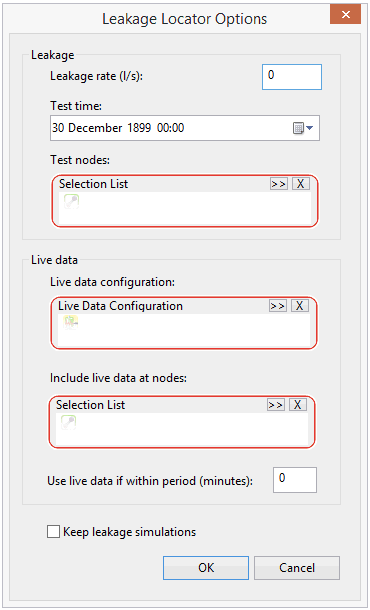Leakage Locator Options dialog
This dialog allows parameters to be set up for a leakage locator simulation.
The dialog is displayed from the Schedule Hydraulic Run view when:
- Leakage Locator is first selected in the Run Type dropdown list
- the Options button is clicked when run type Leakage Locator is already selected
See the Setting up a leakage locator simulation topic for further information.
| Field | Description | ||||||
|---|---|---|---|---|---|---|---|
| Leakage |
|
||||||
| Live data |
|
||||||
|
Keep leakage simulations |
Keeps all leakage locator simulations. If this box is unchecked, only a base simulation (no leakage applied) will be retained. |