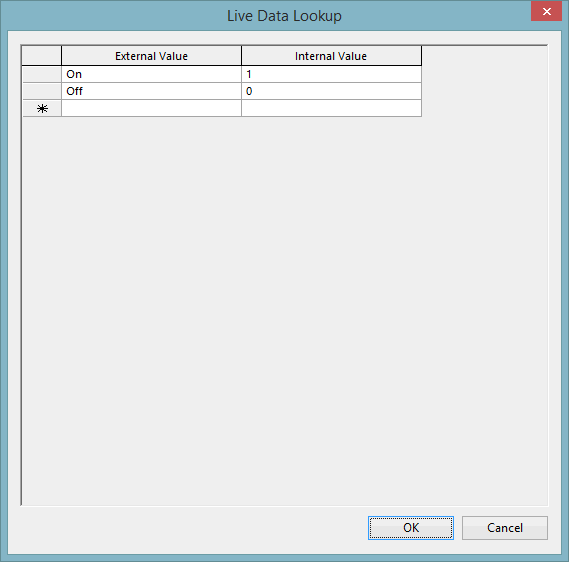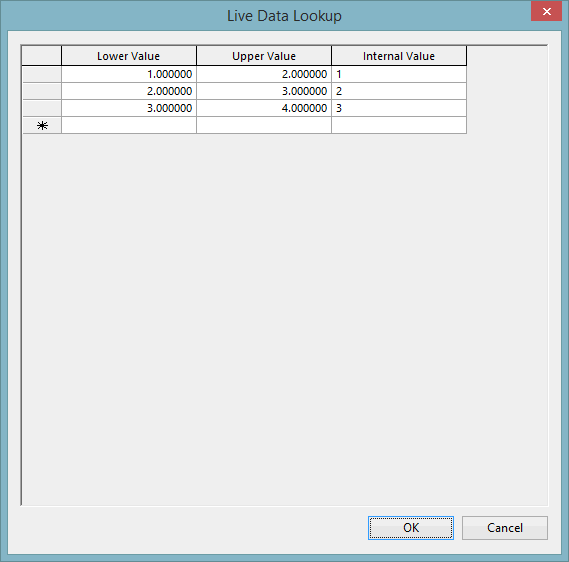Live Data Lookup Editor
The Live Data Lookup Editor is used to configure mappings allowing external values provided by telemetry databases to be translated into values to be used by InfoWorks WS Pro or IWLive Pro.
The editor is opened from the Lookup field of the Live Data Lookup view.
The grid layout depends on the type of lookup (scalar or range) selected in the Lookup Type field of the Live Data Lookup view.
| Item | Description | ||||
|---|---|---|---|---|---|
| Left-most column |
If clicked, selects the whole row. An asterisk indicates where a new mapping can be created by entering its details. |
||||
| Fields |
|
||||
| Context menu |
|
| Item | Description | ||||||
|---|---|---|---|---|---|---|---|
| Left-most column |
If clicked, selects the whole row. An asterisk indicates where a new mapping can be created by entering its details. |
||||||
| Fields |
|
||||||
| Context menu |
|
The following test is used for each range:
Lower value <= External Value < Upper value
This means that the lower value is included in the range, but not the upper value. This makes it easier when defining consecutive ranges, e.g. 1-2, 2-3, 3-4. The value 1 will fall in the range 1-2, the value 2 in the range 2-3 and the value 3 in the range 3-4.
A validation message is generated if ranges overlap. See Validating live data for more information.