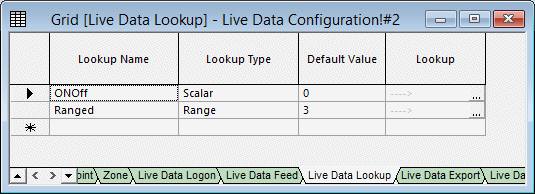Live Data grid - Live Data Lookup view
The Live Data Lookup view is used to specify lookup tables that allow translation of external values coming from telemetry databases into internal values that will be correctly interpreted by InfoWorks WS Pro or IWLive Pro.
The view is opened by double-clicking a live data configuration object in the Model Group window, then clicking the Live Data Lookup tab.
Notes:
- Data in this view can be entered manually or updated in bulk from CSV files using the Open Data Import Centre.
- Connections to the telemetry databases are set up in the Live Data Logon view and live data feeds that are available from the telemetry database are then specified in the Live Data Feed view.
| Item | Description | ||||||||
|---|---|---|---|---|---|---|---|---|---|
| Left-most column |
If clicked, selects the whole row. A forward triangle indicates the current row. An asterisk indicates where a new object can be created by entering its details (in this case, by entering a lookup name). |
||||||||
| Fields |
|
||||||||
| Context menu option |
The Live Data Lookup Editor can be displayed by right-clicking a completed row, then selecting Lookup. |