Live Data grid - Live Data Export view
This view is used to configure the export in IWLive Pro of simulation results, BalanceNet optimised schedules, PressureWatch and QualWatch results to external databases.
Note: This functionality does not support export to PI, iHistorian or ClearSCADA databases.
The view is displayed by double-clicking a live data configuration object in the Model Group window, then selecting the Live Data Export tab.
 Show image
Show image
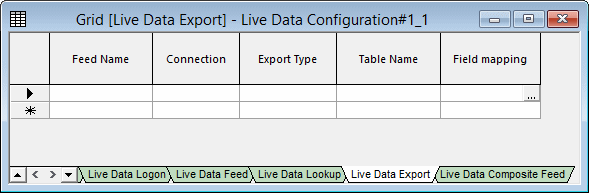
| Item |
Description |
| Left-most column |
If clicked, selects the whole row.
A forward triangle indicates the current row.
An asterisk indicates where a new object can be created by entering its details (in this case, by entering a feed name).
|
| Fields |
| Feed Name |
User name for the export feed.
|
| Connection |
Dropdown list of connections from the Live Data Logon view.
|
|
Export Type
|
Dropdown list of export types. The type of results to be exported.
| Watch results
|
PressureWatch or QualWatch results. |
|
| Schedule
|
Pump schedules optimised with BalanceNet. |
|
| |
|
These four result types require the use of an export style object where export settings can be set. |
| Time-varying results
|
Time varying simulation results (settings available on the TVD page of the Export Style dialog). |
| Summary results
|
Summary simulation results (settings available on the Summary page of the Export Style dialog). |
| Warning summary results
|
Warning summary simulation results (settings available on the Warning page of the Export Style dialog). |
| Warning detail results
|
Warning summary simulation results (settings available on the Warning page of the Export Style dialog). |
|
|
Table Name
|
Dropdown list of available table names in the database.
Destination for the export.
|
| Field mapping |
Clicking the browse button  opens the the Live Data Export Field Mapping dialog where internal fields (InfoWorks WS Pro database) are associated with external fields (the database the results are to be exported to). opens the the Live Data Export Field Mapping dialog where internal fields (InfoWorks WS Pro database) are associated with external fields (the database the results are to be exported to). |
|
| Main context menu options |
| Copy |
Copies the value(s) of the selected cell(s) to the clipboard. Several cells can be selected in the same row. |
| Field mapping |
Opens the Live Data Export Field Mapping dialog, where internal fields (InfoWorks WS Pro database) are associated with external fields (the database the results are to be exported to).
Note: Only mapped fields will be exported.
|
|
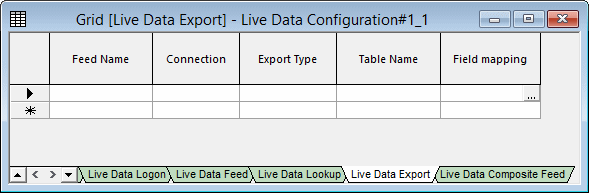
 opens the the Live Data Export Field Mapping dialog where internal fields (
opens the the Live Data Export Field Mapping dialog where internal fields (