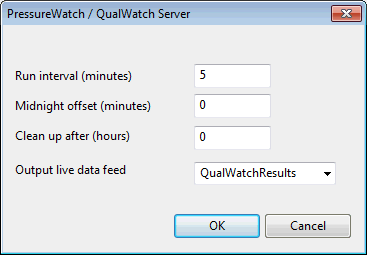PressureWatch / QualWatch Server Configuration dialog
This dialog is displayed when the Configure IWLive Pro Server button is clicked on the Watch Configuration page of the Baseline.
The PressureWatch /QualWatch Server Configuration dialog is used to configure the server running PressureWatch or QualWatch models.
The table below contains the options available in the dialog:
| Option | Description |
|---|---|
|
Run interval (minutes) |
Interval at which the model is run. |
|
Midnight offset (minutes) |
Optional offset defining the time (after midnight) at which the first daily PressureWatch / QualWatch forecast occurs. |
|
Clean up after (hours) |
Models older than the time specified here will be deleted. |
|
Output live data feed |
Dropdown list of available output live data feeds for PressureWatch or QualWatch. These outputs are set in the Live Data Export tab of the Live Data Configuration object. |
|
OK |
Close the dialog and commit the changes. |
|
Cancel |
Abort server configuration and close the dialog. |