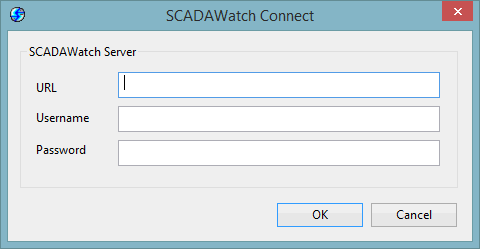Info360 Connect dialog
This dialog is displayed when:
- the SCADAWatch Connect option is invoked on the Tools menu.
- the SCADAWatch Connect (
 ) button of the Tools toolbar is clicked.
) button of the Tools toolbar is clicked.
 Tip
TipThe menu option and toolbar button above-mentioned are only enabled if a checked out Live Data Configuration object is open in the main window.
This dialog is used to specify connection details when using SCADAWatch as a telemetry source and allows users to automatically populate the Live Data Logon View, Live Data Feeds View and Live Data Point View from SCADAWatch.
|
Option |
Description |
|---|---|
|
URL |
SCADAWatch server URL. If |
|
Username |
Username to log on to database on server. |
|
Password |
Password to logon to database. The password will be displayed as dots. |
See Connecting to SCADAWatch Telemetry for more information.