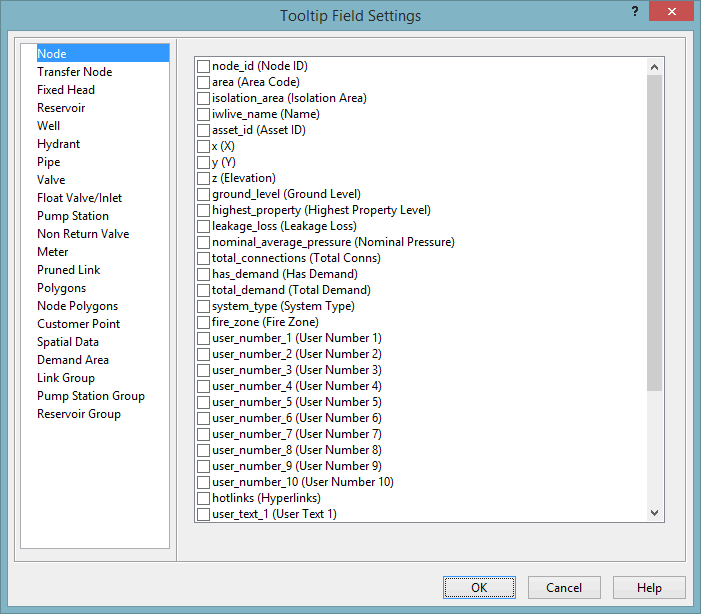Tooltip Field Settings dialog
This dialog is used to change the settings for tooltips on the GeoPlan window.
The dialog is displayed by clicking the Tooltip Fields button on the Auto Labels and Tooltips page of the GeoPlan Properties and Themes dialog.
| Item | Description |
|---|---|
| List of object types (left column) | Object types that can appear on the GeoPlan window. Click each one to see the fields available for it in the right column. |
| Fields (right column) |
Fields applicable to the currently selected object type. Check the box against each field that you want to appear on a tooltip when:
|