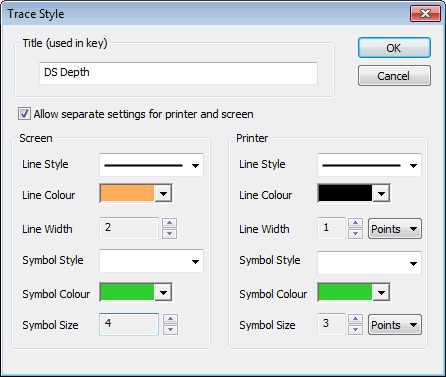Trace Style dialog
This dialog is used to change the colour, line thickness, and line symbol for a graph trace.
You can set different properties for on-screen viewing and printing if required.
The dialog can be opened using any of the following methods:
- Double-click any trace on a graph.
- In the Graph Properties dialog, double-click any trace on the Traces page.
- In the Saved Graph Data dialog, double-click any trace on the Traces page.
| Item | Description |
|---|---|
| Title | A name for the trace. |
| Allow separate settings for printer and screen |
Allows you to set different properties for on-screen viewing and printing. If not ticked, the controls in the Printer area are not available. Tip: It is highly recommended to use points for line width and symbol size when configuring separate printer settings, unless defaults were set in versions of InfoWorks WS Pro prior to version 3.0, for which pixels were the implicit unit. |
| Screen | Use the controls in this area to set the line style, colour and width, and the symbol style, colour, and size. Applies to traces shown on the computer screen. |
| Printer |
The controls in this area are not available unless the Allow separate settings for printer and screen box is ticked. Use the controls in this area to set the line style, colour and width, and the symbol style, colour, and size. Applies to traces shown on printed output. |