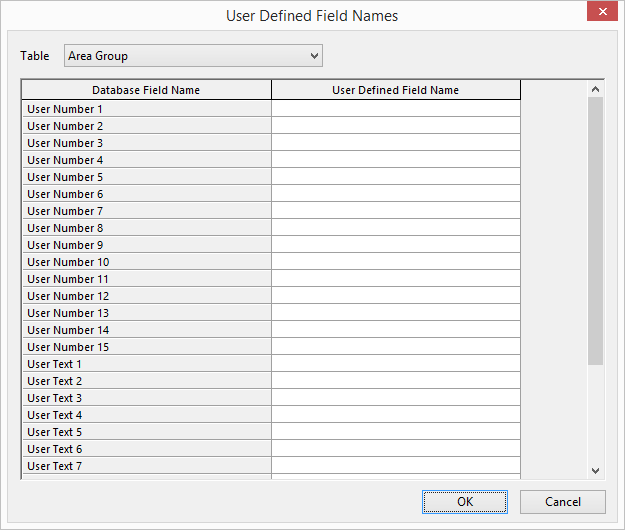User Defined Field Names dialog
This dialog is used to edit the field names of user fields for the current database.
The dialog is available to administrators, when there are no objects displayed in the main window, by selecting File | Master database settings | User defined field names.
User defined field names entered in the dialog will be used as the global default for the current database. However, network specific user field names will override the global default names.
Note: If the database global settings are protected, only database owners will be able to make changes to user defined field names. (See User Permissions for more information.)
| Item | Description |
|---|---|
| Table (dropdown list) | A list of object types for which user defined field names can be edited. |
| Database Field Name (column) | The system name for each database field. Applies only to the object type shown in the Table dropdown. |
| User Defined Field Name (column) |
Text boxes for entering field names that will appear by default on grid views and property sheets instead of the system name. Applies only to the object type shown in the Table dropdown. Note: Long user defined field names may not be fully visible when displayed on property sheets. |