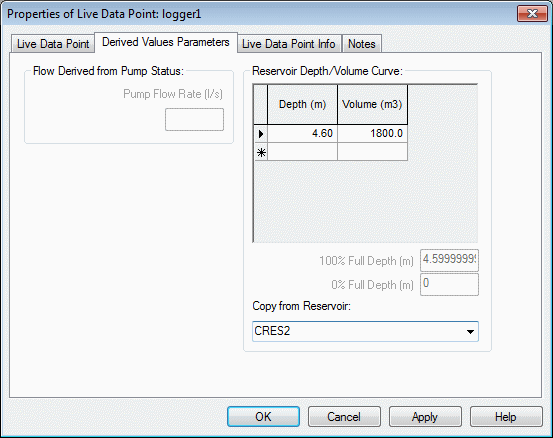Deriving values from pump and reservoir live data
The Live Data Configuration can be used to derive flow or pressure values from reservoir and pump live data. The derived data profile can be used to compare model and field data for simple scenarios in which the outflow from a Pump Station or Reservoir has not been metered. A reservoir depth profile can also be derived from percentage full data.
Flow data can be derived from:
- Reservoir depth and depth / volume curve data
- Reservoir percentage full (by volume) and depth / volume curve data
- Pump runtime and flow rate data
Pressure data can be derived from:
- Reservoir percentage full (by volume) and depth / volume curve data
Deriving Flow and Pressure from Reservoir Data
Flow from a reservoir can be calculated from reservoir depth or percentage full readings and the reservoir volume / depth curve.
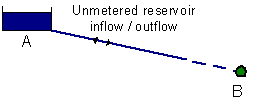
A flow profile derived from reservoir depth or percentage full data provides an estimate of flow into / out of a reservoir with a single inflow-outflow. (If the reservoir has more than one inflow or outflow, the reservoir data must be adjusted to account for other flows into or out of the reservoir for the derived data to be meaningful.)
Pressure at a reservoir can be calculated from reservoir percentage full readings and the reservoir volume / depth curve.
To derive a flow or pressure profile from reservoir level / percentage full data:
- Import a live data file containing reservoir level or percentage full data (channel type PRESSURE or PC_VOLUME) into the Live Data Configuration.
- On the Live Data Point page of the Live Data Point Property Sheet, select an Effective Channel Type of FLOW, PRESSURE (or DUAL to derive both flow and pressure) from the dropdown list.
- Enter a Depth / Volume curve for the reservoir
being monitored into the grid on the Derived Values Parameters Page of
the Live Data Point Property
Sheet. (If there is a network open, select a network reservoir from
the Copy from Reservoir: dropdown list to
copy the Depth / Volume curve from the network to the grid.)
 Show image
Show image
The depth values at which the reservoir is considered empty (0% Full Depth) and full (100% Full Depth) may also be defined in the Derived Values Parameters page:
- If a reservoir Depth/Volume curve is copied from a network reservoir, the 100% Full Depth value will automatically be set to the last Depth value in the curve.
- If depth values are not defined, a 0% Full Depth of 0.0 will be assumed. The 100% Full Depth value will be assumed to be the last Depth value in the Depth / Volume curve.
Right click in the Live Data Point View and select Graph selected live data point(s) from the context menu to display a graph of derived flow or pressure.
Deriving Flow from Pump Runtime Data
Flow from a pump can be calculated from pump switching data and a single pump flow rate.
To derive a flow profile from Pump switching data:
- Import a live data file containing pump switching data (channel type PUMP) into the Live Data Configuration
- On the Live Data Point page of the Live Data Point Property Sheet, select an Effective Channel Type of FLOW from the dropdown list.
- Enter a Pump Flow Rate on the Live Data Point View or on the Derived Values Parameters Page of the Live Data Point Property Sheet
Right click in the Live Data Point View and select Graph selected live data point(s) from the context menu to display a graph of derived flow.