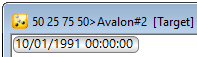Displaying the replay clock
By default, an interactive replay clock is displayed in the GeoPlan window when showing simulations. ![]() Show image
Show image
You can click along the length of the clock to change the results timestep shown on the GeoPlan.
To show or hide the replay clock:
- Right-click the GeoPlan window and choose Properties & Themes.
- Select the Auto Labels And Tooltips page on the GeoPlan Properties And Themes dialog.
- Check or uncheck the Show Simulation Time in Views tick box.