About results on labels
Summary results can be displayed for one or more network objects using labels on the GeoPlan window or the object information area of the Long Section window. These display constantly changing results as the simulation is replayed. You can also freeze the simulation at a timestep to view snapshot results.
When replaying results:
- Use the
 button on the replay toolbar to move to a specific
timestep.
button on the replay toolbar to move to a specific
timestep. - Use the step forward
 and step backward
and step backward  buttons to move one timestep at a time for closer inspection
of results values.
buttons to move one timestep at a time for closer inspection
of results values.
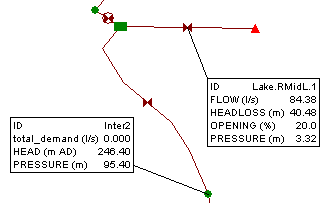
GeoPlan labels showing results for a node and a valve
For full details on using configurable labels on the GeoPlan window, see Working with GeoPlan labels.
