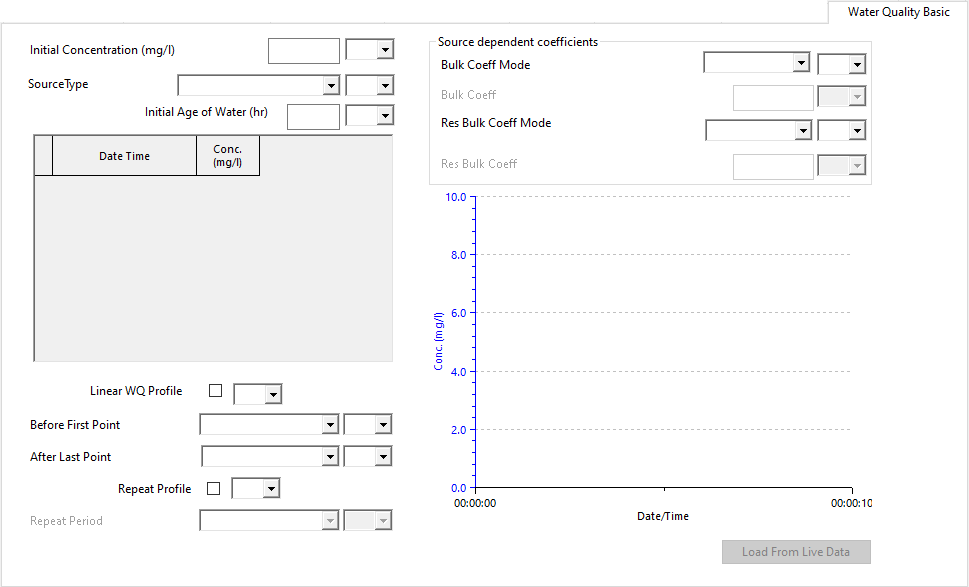Water Quality Basic page
This page allows you to view and edit a basic water quality profile and bulk coefficient values for nodes at which
water can enter the system.
The page is displayed by clicking the Water Quality Basic tab on the property sheet for a fixed head that has control data added.
 Show image
Show image
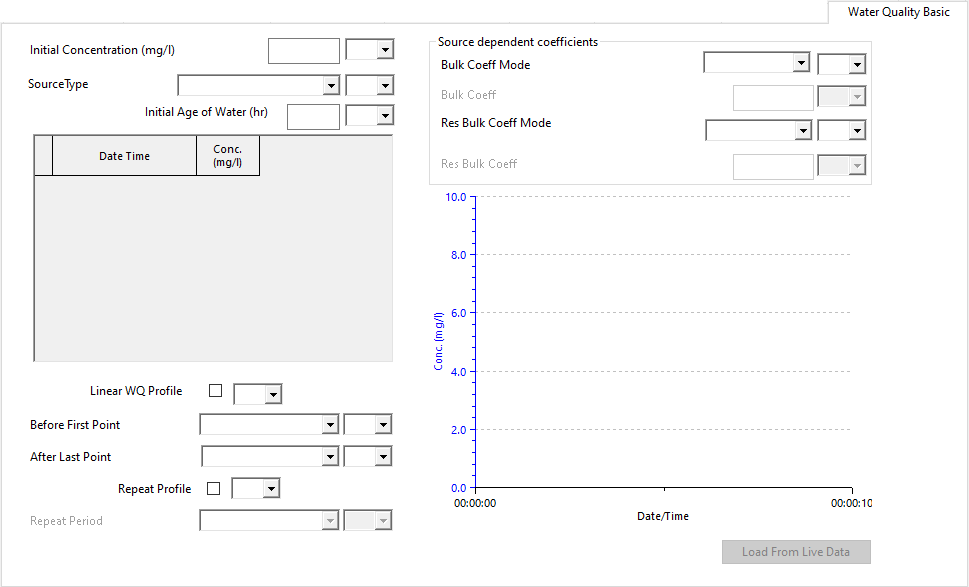
There are two ways to set up the input pollutant concentration level
for a node:
- Use the Initial Concentration
field to set an input concentration that is applied at the start of
the simulation.
- Use the grid to enter a series of variable pollutant
concentration / mass inflows at the node for the simulation.
Note: If both an Initial
Concentration and a series of time dependent concentrations have
been entered, the time dependent concentrations take precedence.
By default no interpolation is used between data points. Each concentration
value entered in the grid is maintained until the next date / time entry,
or until the end of the simulation. Check the Linear
WQ Profile box for linear interpolation to be used between data
points.
Options for extending the profile outside
of the entered dates / times
The page has options for extending the profile outside of the entered dates and times.
 Show options
Show options
| Option |
Description |
|
Before First Point
|
|
Extend Back
|
The first value in the grid is extended back to the start of the simulation
(and to the start of the repeat period for repeated profiles).
|
|
Extrapolate Back
|
Applies to Linear Profiles only: the first two values in the grid are
used to extrapolate back to the start of the simulation (and to the start
of the repeat period for repeated profiles).
Note: If Extrapolate Back is selected for a non linear profile,
the profile will be extended back.
|
|
Zero/Unchanged
|
A value of zero or "off" is applied from the start of the
simulation until the date / time of the first value in the grid (and from
the start of the repeat period for repeated profiles).
|
|
|
After Last Point
|
|
Extend Forward
|
The last value in the grid is extended to the end of the simulation
or the end of the repeat period.
|
|
Extrapolate Forward
|
Applies to Linear Profiles only: the last two values in the grid are
used to extrapolate forward to the end of the simulation or the end of
the repeat period.
Note: If Extrapolate Forward is selected for a non linear
profile, the profile will be extended forward.
|
|
|
Repeat Profile Checkbox
|
If checked, repeats a profile (from 00:00 for the
selected Repeat Period) for the duration of the
simulation.
IMPORTANT: When using the Repeat Profile option, if the defined profile spans over the selected repeat
period, the profile will not be repeated.
|
|
Repeat Period
|
Profile period which will be repeated throughout simulation, if the
Repeat Profile box is checked.
|
Options for water quality source type
The source type determines the method by which the profile defined in
the water quality grid is applied to the network during a water
quality simulation.
 Show options
Show options
| Source Type |
Description |
|
Fixed Concentration
|
Concentration at a node is set to the profile defined in the water quality
grid.
For reservoir nodes, concentration profile is applied to water entering
the reservoir. Mixing may occur at the reservoir node. See About water quality mixing controls for further details.
Tip: Use a concentration value of < 0 in the profile to switch off the concentration source and allow inflow from upstream pipes to set concentration at the node.
|
|
Additional Concentration
|
Concentration profile defined in the water quality grid is applied to
water leaving the node in addition to the calculated concentration.
|
|
Concentration Booster
|
Concentration in water leaving the node is set to the profile defined
in the water quality grid (provided that the concentration calculated
during the simulation is less than the defined concentration).
|
|
Additional Mass Flow
|
Mass flow profile defined in the water quality grid is applied to water
leaving the node in addition to the calculated concentration.
|
Options for source dependent coefficients
The source dependent coefficient data fields are used to specify bulk coefficient parameters to be applied to water entering the system at the node during a water quality simulation.
 Show options
Show options
| Data Field |
Description |
| Bulk Coeff Mode |
Method by which Bulk Coefficient is applied to water entering the system at the node:
| Not active |
Bulk coefficient for the node is not applied to water entering the system at the node.
WQ bulk coefficient values specified at individual pipes will be used to calculate change in concentration.
|
| Replace |
The Bulk coefficient specified at the node will override the WQ bulk coefficient values specified at individual pipes when calculating change in concentration.
|
| Scale |
The Bulk coefficient specified at the node will be applied as a multiplying factor to WQ bulk coefficient values specified at individual pipes.
|
|
| Bulk Coeff |
Reaction rate parameter used to calculate the change in concentration of a substance as it reacts with material in the bulk flow.
The value specified here is applied to water entering the system at the node.
The bulk coefficient has a positive value if the concentration of the substance grows over time, and a negative value if the concentration decays over time.
|
| Res Bulk Coeff Mode |
Method by which Res Bulk Coefficient is applied to water entering the system at the node:
| Not active |
Res bulk coefficient for the node is not applied to water entering the system at the node.
WQ reaction coefficient values specified at individual reservoirs will be used to calculate change in concentration.
|
| Replace |
The Res bulk coefficient specified at the node will override the WQ reaction coefficient values specified at individual reservoirs when calculating change in concentration.
|
| Scale |
The Res bulk coefficient specified at the node will be applied as a multiplying factor to WQ Reaction coefficient values specified at individual reservoirs.
|
|
| Res Bulk Coeff |
Reaction rate parameter used to calculate the change in concentration of a substance as it reacts with material in a reservoir.
The value specified here is applied to water entering the system at the node.
The bulk coefficient has a positive value if the concentration of the substance grows over time, and a negative value if the concentration decays over time.
|
Option to use live data
You can load live data by clicking the Load From Live Data button and using the Link
To Live Data dialog to choose your source and update the water quality grid.
Note: If the data in the live data file is not compatible
with the control data, you will be warned, and no changes will be made.
When you have finished updating, close the dialog
using the X button in the top right corner.
Option to clear the water quality profile grid
A quick method of clearing the grid is to use the Clear button on the Link To Live Data
dialog.