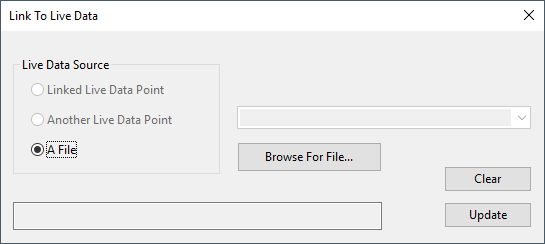Link To Live Data dialog
This dialog is used for certain objects when you are updating their control profiles with live data values.
The dialog is displayed when you click the Load From Live Data button on the properties page or the Profiles dialog for supported objects. The button is sometimes shown dimmed, in which case the ability to load from live data is not available for the object.
| Item | Description | ||||||
|---|---|---|---|---|---|---|---|
| Live Data Source |
|
||||||
| Display area | Shows the selected file. | ||||||
| Clear | Removes all values from the grid on the associated property page. | ||||||
| Update | Updates the grid on the associated property page. |