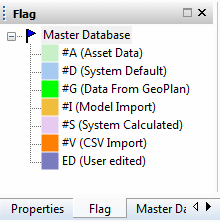Flag window
This window displays all of the data flags in the current master database.
The window is opened by selecting Window | Data flag window, or by clicking the  (Data Flag window) icon on the Docking Windows toolbar.
(Data Flag window) icon on the Docking Windows toolbar.
The Flag window is dockable.
Data flags are edited using the User Defined Flags dialog, which is opened by double-clicking an item in the Flag window.