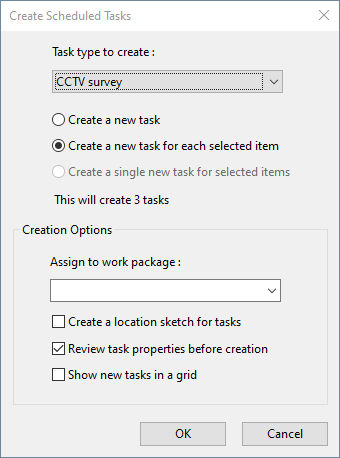Create Scheduled Tasks Dialog
This dialog is used when creating survey, repair, or work package objects as scheduled tasks.
It is displayed when Scheduling | Create
scheduled tasks is selected from the Network
menu, or when the  (Schedule tasks) button on the Scheduling
Tools Toolbar is clicked.
(Schedule tasks) button on the Scheduling
Tools Toolbar is clicked.
See the Scheduled Tasks topic for more information.
Dialog description
|
Option |
Description |
||||||||||
|---|---|---|---|---|---|---|---|---|---|---|---|
|
Task type to create |
Lists the available task types. Depends on the type of network and the object(s) chosen. |
||||||||||
| Options |
|
||||||||||
| Information | Shows how many tasks will be created with the chosen options. | ||||||||||
|
Creation Options |
|