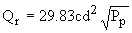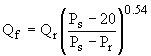Hydrant Test Data Fields
Hydrant Test data can be edited on either the Hydrant Test Grid Window of the Survey Grid or the Hydrant Test Property Sheet.
To view and edit all hydrant test data, use the Property Sheet.
The following describes all the data which can be used to define a hydrant test.
 Common Data Fields
Common Data Fields Fields that are common to the majority of objects can be found in the Common Fields topic.
Hydrant Test Data
Database Table Name: wams_hydrant_test
|
Field Name |
Help Text |
Database Field |
Size |
Precision |
Default |
Error Lower Limit |
Error Upper Limit |
Warning Lower Limit |
Warning Upper Limit |
||||||||||||||||||||||||||||||||||||||||||||||||||||||||||||||||||||||||||||||||||||||||||||||||||
|---|---|---|---|---|---|---|---|---|---|---|---|---|---|---|---|---|---|---|---|---|---|---|---|---|---|---|---|---|---|---|---|---|---|---|---|---|---|---|---|---|---|---|---|---|---|---|---|---|---|---|---|---|---|---|---|---|---|---|---|---|---|---|---|---|---|---|---|---|---|---|---|---|---|---|---|---|---|---|---|---|---|---|---|---|---|---|---|---|---|---|---|---|---|---|---|---|---|---|---|---|---|---|---|---|---|---|---|
|
ID |
The name of the object. The ID is the primary key in the database for the network object. This means that the ID field of each object must be unique for all objects of the same object type. |
id |
Text |
40 |
|
0 |
|
|
|
|
|
||||||||||||||||||||||||||||||||||||||||||||||||||||||||||||||||||||||||||||||||||||||||||||||||
|
Inspection type |
The options available in the dropdown list depend on the choices defined in the Standards and Choice Lists dialog. |
inspection_type |
Text |
40 |
|
0 |
|
|
|
|
|
||||||||||||||||||||||||||||||||||||||||||||||||||||||||||||||||||||||||||||||||||||||||||||||||
|
Hydrant ID |
ID of hydrant to be tested. |
hydrant_id |
Text |
40 |
|
0 |
|
|
|
|
|
||||||||||||||||||||||||||||||||||||||||||||||||||||||||||||||||||||||||||||||||||||||||||||||||
|
Location |
Address or description of site at which associated asset is located. |
location |
Text |
100 |
|
0 |
|
|
|
|
|
||||||||||||||||||||||||||||||||||||||||||||||||||||||||||||||||||||||||||||||||||||||||||||||||
|
Diameter |
Inner diameter of hydrant nozzle that will be flowed. |
diameter |
Double |
|
CAMS_PS |
2 |
|
|
|
|
|
||||||||||||||||||||||||||||||||||||||||||||||||||||||||||||||||||||||||||||||||||||||||||||||||
|
Flush time |
Time taken to flush flow hydrant. |
flush_time |
Double |
|
IN_FLUSHTIME
|
0 |
|
|
|
|
|
||||||||||||||||||||||||||||||||||||||||||||||||||||||||||||||||||||||||||||||||||||||||||||||||
|
Water used |
Volume of water used while flushing. Default value is the sum of the Water Used values on the Flow hydrants page. |
water_used |
Double |
|
2 |
|
|
|
|
|
|||||||||||||||||||||||||||||||||||||||||||||||||||||||||||||||||||||||||||||||||||||||||||||||||
|
X coordinate |
X coordinate of the object. |
x |
Double |
|
XY |
2 |
|
|
|
|
|
||||||||||||||||||||||||||||||||||||||||||||||||||||||||||||||||||||||||||||||||||||||||||||||||
|
Y coordinate |
Y coordinate of the object. |
y |
Double |
|
XY |
2 |
|
|
|
|
|
||||||||||||||||||||||||||||||||||||||||||||||||||||||||||||||||||||||||||||||||||||||||||||||||
|
Time to clear |
Time taken to flush hydrant until water flows clear. |
time_to_clear |
Double |
|
IN_FLUSHTIME
|
0 |
|
|
|
|
|
||||||||||||||||||||||||||||||||||||||||||||||||||||||||||||||||||||||||||||||||||||||||||||||||
|
Initial colour |
The options available in the dropdown list depend on the choices defined in the Standards and Choice Lists dialog. |
initial_color |
Text |
40 |
0 |
|
|
|
|
|
|||||||||||||||||||||||||||||||||||||||||||||||||||||||||||||||||||||||||||||||||||||||||||||||||
|
Initial turbidity |
The options available in the dropdown list depend on the choices defined in the Standards and Choice Lists dialog. |
initial_turbidity |
Text |
40 |
|
0 |
|
|
|
|
|
||||||||||||||||||||||||||||||||||||||||||||||||||||||||||||||||||||||||||||||||||||||||||||||||
|
Final turbidity |
The options available in the dropdown list depend on the choices defined in the Standards and Choice Lists dialog. |
final_turbidity |
Text |
40 |
0 |
|
|
|
|
|
|||||||||||||||||||||||||||||||||||||||||||||||||||||||||||||||||||||||||||||||||||||||||||||||||
|
Initial chlorine |
Chlorine concentration at start of test. |
initial chlorine |
Double |
|
IN_C |
2 |
|
|
|
|
|
||||||||||||||||||||||||||||||||||||||||||||||||||||||||||||||||||||||||||||||||||||||||||||||||
|
Final chlorine |
Chlorine concentration at end of test. |
final_chlorine |
Double |
|
IN_C |
2 |
|
|
|
|
|
||||||||||||||||||||||||||||||||||||||||||||||||||||||||||||||||||||||||||||||||||||||||||||||||
|
Temperature |
Temperature of water at time of flushing. |
temperature |
Double |
|
0 |
|
|
|
|
|
|||||||||||||||||||||||||||||||||||||||||||||||||||||||||||||||||||||||||||||||||||||||||||||||||
|
pH level |
pH level of water at time of flushing. |
ph_level |
Double |
|
1 |
|
|
|
|
|
|||||||||||||||||||||||||||||||||||||||||||||||||||||||||||||||||||||||||||||||||||||||||||||||||
|
Flow hydrants |
Click the Calculate flow and water used button to calculate values for Flow and Water used fields from the other information in the Grid Window. Database Table Name: wams_hydrant_test_flow_hydrant
|
flow_hydrants |
Array |
|
0 |
wams_hydrant_test_flow_hydrant |
|
|
|
|
|||||||||||||||||||||||||||||||||||||||||||||||||||||||||||||||||||||||||||||||||||||||||||||||||
|
Static pressure |
Pressure reading at pressure hydrant before water flows. |
static_pressure |
Double |
|
WN_P |
2 |
|
|
|
|
|
||||||||||||||||||||||||||||||||||||||||||||||||||||||||||||||||||||||||||||||||||||||||||||||||
|
Residual pressure |
Pressure reading at pressure hydrant while water is flowing. |
residual_pressure |
Double |
|
WN_P |
2 |
|
|
|
|
|
||||||||||||||||||||||||||||||||||||||||||||||||||||||||||||||||||||||||||||||||||||||||||||||||
|
Flow |
Observed flow. Default value is calculated from the sum of the Flow values on the Flow hydrants page. |
flow |
Double |
|
IN_Q |
2 |
|
|
|
|
|
||||||||||||||||||||||||||||||||||||||||||||||||||||||||||||||||||||||||||||||||||||||||||||||||
|
Calculated flow |
Calculated maximum capacity of hydrant at 20 psi residual pressure. Default is calculated as:
Where: Qf = fire flow at 20 psi (gpm) Qr = residual Flow at pitot pressure (gpm) Ps = Static pressure (psi) Pr = Residual pressure (psi) |
medium_flow_accuracy |
Double |
|
IN_Q |
2 |
|
|
|
|
|
||||||||||||||||||||||||||||||||||||||||||||||||||||||||||||||||||||||||||||||||||||||||||||||||
| Graph details | Click the  button to draw the hydrant test graph. button to draw the hydrant test graph. |
||||||||||||||||||||||||||||||||||||||||||||||||||||||||||||||||||||||||||||||||||||||||||||||||||||||||||
| Scheduled Task fields | See Common Data Fields - Scheduled Task fields for details of all fields in the Schedule Info, Progress Info and Resources sections of the property sheet. | ||||||||||||||||||||||||||||||||||||||||||||||||||||||||||||||||||||||||||||||||||||||||||||||||||||||||||
| Attachments |
Click the See Attachments Editor and Common Data Fields for further details. |
attachments | Array | ||||||||||||||||||||||||||||||||||||||||||||||||||||||||||||||||||||||||||||||||||||||||||||||||||||||||
| General properties fields | See Common Data Fields for details of field in the General properties section of the property sheet. | ||||||||||||||||||||||||||||||||||||||||||||||||||||||||||||||||||||||||||||||||||||||||||||||||||||||||||
| User defined properties fields | See Common Data Fields - User Fields for details of fields in the User defined properties section of the property sheet. |