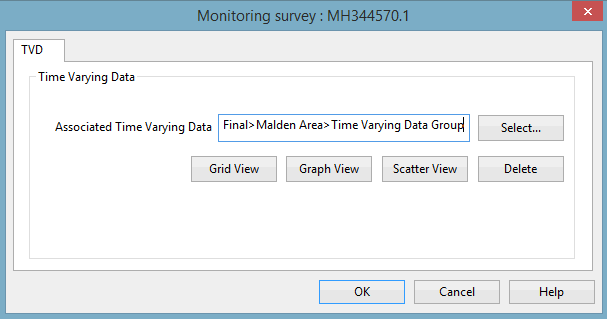TVD Editor
This editor is used to associate time varying data data with a monitoring survey, and to view the data in a time varying data editor or on a graph.
The editor is displayed when you click  from the Time varying data field in the applicable monitoring survey property sheet in the object properties window, or by displaying the TVD page on its tabbed property sheet.
from the Time varying data field in the applicable monitoring survey property sheet in the object properties window, or by displaying the TVD page on its tabbed property sheet.
Editor description
| Field / option |
Description |
|---|---|
|
Associated Time Varying Data |
Displays the database location and name of the time varying data object, or TVD object group, which is associated with the monitoring survey. If InfoAsset Manager fails to find the TVD associated with monitoring survey, a message -Failed to find stored TVD - is displayed in this field. This may occur when, for example, the associated TVD object or group has been deleted from the database. |
|
Select... |
Displays a Selection dailog which can be used to select the time varying data. If more than one time varying data object is to be associated with the monitoring survey, then all the TVD objects to be associated must be located within the same group. |
|
Grid View |
Displays each associated TVD in a separate time varying data editor. |
|
Graph View |
Displays a graph for each associated TVD. |
| Scatter View |
Displays the Generate Scatter Graph dialog, enabling a scatter graph to be generated, providing at least two TVD objects are associated with the monitoring survey. |
|
Delete |
Removes the association between the monitoring survey and the TVD object(s) displayed in the Associated Time Varying Data field. |
|
OK |
Confirms the operation and closes the window. |
| Cancel | Cancels the operation and closes the window. |
Associating time varying data with a monitoring survey
To associate a TVD object or group of TVD objects to the monitoring survey:
- Click Select. A common tree selection dialog is displayed.
In this dialog:
- Choose the appropriate TVD object or group from the displayed tree.
- Click OK.
The common tree selection dialog closes.
The database tree location and name of the TVD object or group is displayed in the Associated Time Varying Data field, and a message is displayed informing you of the start and end date and times for the selected TVD object or group.
- Click OK to close the message window.
If you want to view or edit the time varying data, click Grid View or click Graph View or Scatter View to view graphs of the time varying data.
- Click OK to close the TVD editor.