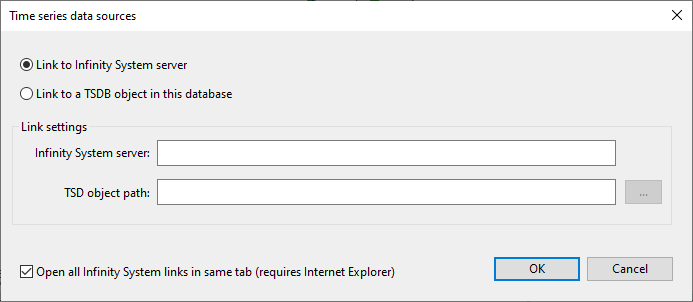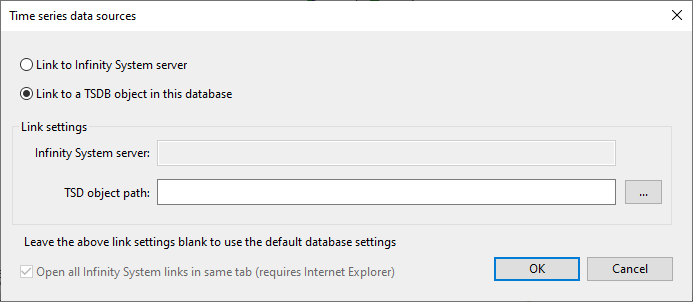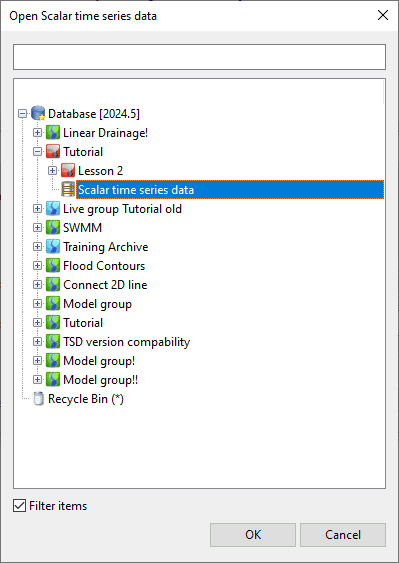Time Series Data Source Dialog
This dialog is used to associate time series data from the Infinity System or a TSD object in the ICM database with the InfoAsset Manager database or a network within the InfoAsset Manager database.
The time series data specified at the network and/or database (global) level will be used as the default times series data if no other is specified when an InfoAsset Manager network object is linked to a data stream.
The Time Series Data Source dialog is displayed when the Time-series data sources option is selected from the:
- File|Database Management menu (global default)
- Network menu (network default)
Choose either:
- Link to Infinity System Server to link to time series data on an Infinity System server.
or
- Link to a TSDB object in this database to link to a TSD object in the current database.
Both these options are described below.

If you want to use the same time series data for the and network level, then it is only necessary to specify the source at the global level using the Time-series data sources option from the File|Database management menu.
Link to Infinity System Server
When the Link to Infinity System Server option is selected, the Infinity System Server and TSD object path fields are enabled.
Specify the name of the Infinity System server which contains the time series data to which the applicable network objects are to be linked in the Infinity System Server field. If you want to associate the objects with a particular TSD on the specified server, then enter the full path in the TSD object path field.
 Tip
Tip Scripting paths such as >MASG~Group>TSD~Time series database may also be used to specify the location of the TSD.
By default, if no TSD object path is specified, then the Infinity System searches for streams in the TSD with the path >infinitysystem>infinitysystem.
If the option Open all Infinity System links in the same tab is checked, then links will automatically be opened in Internet Explorer and the same tab updated for subsequent links. Other browsers may open a separate tab for every link.
Select OK to commit the changes or Cancel to abort the operation.
Link to a TSD object in this database
When the Link to a TSDB object in this database option is selected, the TSD object path field is enabled. To associate objects with a particular TSD object in the current database, enter the full path and name for the TSD object in the TSD object path field or click  to display the Open Time series data window, from which you can select the required TSD object.
to display the Open Time series data window, from which you can select the required TSD object.
 Tip
Tip The full path specification for a TSD object can be viewed (and, if required, copied) by right clicking on the object in the Explorer window and selecting the Properties option from the context menu. Scripting paths such as >MASG~Group>TSD~Time series database may also be used to specify the location of the TSD object.
Select OK to commit the changes or Cancel to abort the operation.