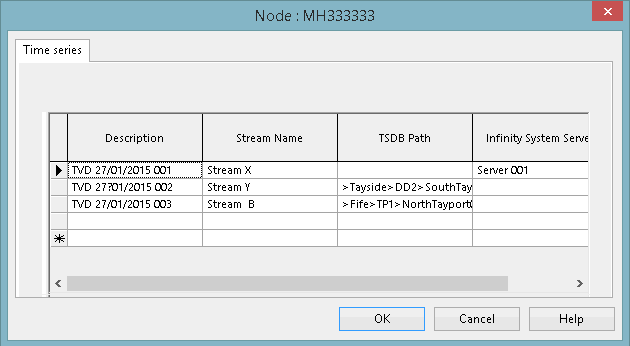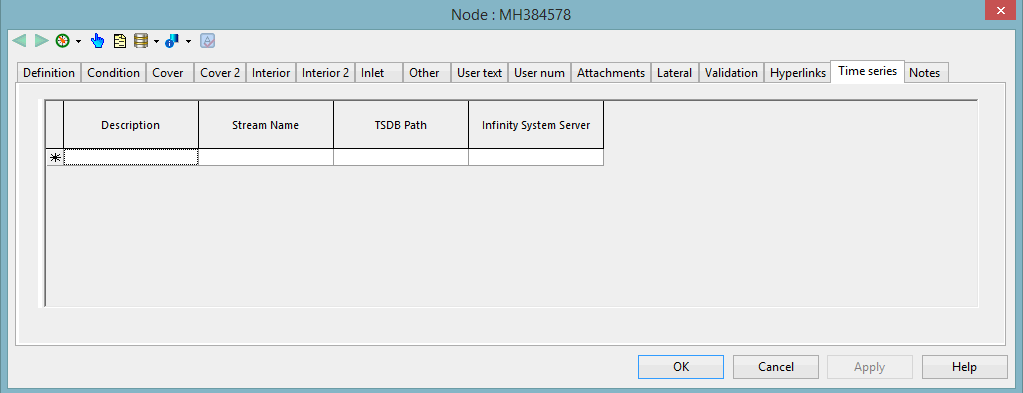Time Series Data Source Grid
This grid is used to link new or modify existing time series data streams to any of following types of InfoAsset Manager network objects:

In order to link an InfoAsset Manager network object to a ICM TSD object, both objects must be located in the same database.
When a data stream is linked to a network object, the associated time series data can be displayed using either the  button on the toolbar, the
button on the toolbar, the  button from the object's property toolbar or by selecting the Time series data source option from an object's context menu.
button from the object's property toolbar or by selecting the Time series data source option from an object's context menu.
The Time Series Data Source grid is displayed when you:
- click
 from the TSBD Links field in the object properties window Property Sheet
from the TSBD Links field in the object properties window Property Sheet
- display the Time Series page in the tabbed Property Sheet
To link the object to one or more data streams, specify the required information into the grid, and then select OK to commit the changes.
The database fields listed in the grid columns are described below.
Grid description
Database Table Name: tsdb_links_details
|
Field Name |
Help Text |
Database Field |
Size |
Precision |
Default |
Error Lower Limit |
Error Upper Limit |
Warning Lower Limit |
Warning Upper Limit |
||
|---|---|---|---|---|---|---|---|---|---|---|---|
|
Description |
A description which is used to identify the time series data that is associated with this network object. This description will be included in the list which appears when you select If a description is not specified, then by default, the Stream name will be displayed in the list. |
description |
Text |
200 |
|
0 |
|
|
|
|
|
|
Stream Name |
The name of the data stream, located on an Infinity System server or in a ICM TSD object, that is associated with this particular network object. |
stream_name |
Text |
200 |
|
0 |
|
|
|
|
|
|
TSDB Path |
The path of the ICM TSD object or Infinity System database file which contains the Stream name. A TSD object must be in the located in the same database as the currently selected network object, however, this is not a requirement for time series data in the Infinity System. If a specific TSDB Path is not specified, then InfoAsset Manager first searches in the time series data linked at the network level for the specified Stream name. If it does not find it, it then checks in the time series data linked at the global level (database) for it. If the specified Stream name is not found in the Infinity System time series data linked at either the network or database level, then InfoAsset Manager searches the TSD with the path >infinitysystem>infinitysystem. |
tsdb_path |
Text |
200 |
|
0 |
|
|
|
|
|
|
Infinity System Server |
The name of the Infinity System server on which the Stream name is located. If a specific Infinity System Server is not specified, then InfoAsset Managerfirst searches in the server linked at the network level for this information. If it does not find it, it then checks in Infinity System linked at the global level (database) for the specified Stream name. |
infinity_system_server |
Text |
200 |
|
0 |
|
|
|
|