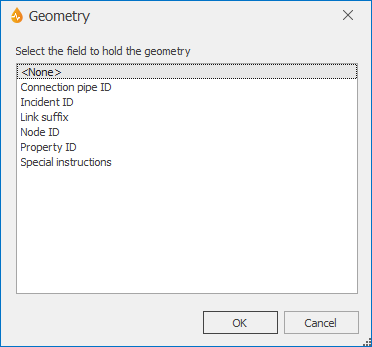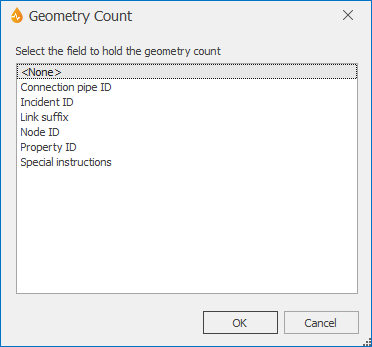Geometry dialog & Geometry Count dialog
These dialogs allow the user to select the field on the form that will be used to define the Geometry Count or the Geometry. Setting any form property within the Map section of the Property Box makes the form map-aware. This means that such forms will be geographically enabled and that related reports can be directly created on the map.
- The Geometry dialog is displayed when the ellipsis button adjacent to the Geometry Field property of the form is clicked on. The property can be found within the Map section of the Property Box in the Form Designer.
- The Geometry Count dialog is displayed when the ellipsis button adjacent to the Geometry Count Field property of the form is clicked on. The property can be found within the Map section of the Property Box in the Form Designer.
![]() Show image of Geometry Count dialog
Show image of Geometry Count dialog
The dialogs contain suitable fields that are present on the form.
Notes:
- For InfoAsset Manager forms related to multi-linear objects, these properties are automatically set by InfoAsset Mobile when forms are first saved and the configuration depends on the type of the associated InfoAsset Manager object.
- No automatic configuration takes place for non InfoAsset Manager forms so users will need to manually set these properties to make the forms map-aware.
- If setting these properties manually for a non InfoAsset Managerform or editing these properties for an InfoAsset Managerform, bear in mind that X Coordinates Field / Y Coordinates Field and Geometry Count Field / Geometry Field should be mutually exclusive. An object is either point-based or multi-linear, not both.