Form Designer
The Form Designer is a powerful InfoAsset Mobile tool for building forms. It can also be used to design the Home page.
To open the Form Designer, select the Forms tab and, in the Forms group, click New or Edit.
In addition to its ribbon command bar (across the top), the Form Designer comprises three panes, as highlighted in the screenshot below. Click on one of the areas to display information about that particular area.
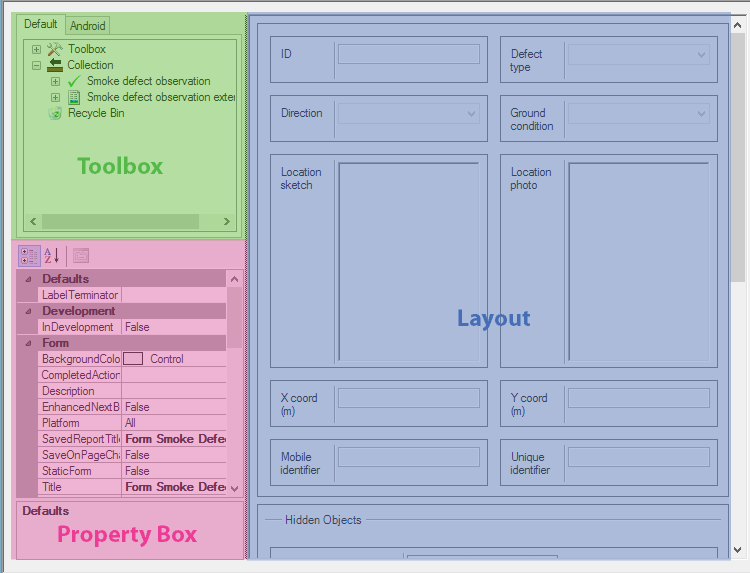
- The main central pane shows the actual form layout (for an existing form) or an empty form, which initially contains four empty target areas (for a new-about-to-be-created form). These target areas can be populated with items from the toolboxes either by double-clicking or dragging and dropping onto the form. See also Form Designer context menu.
- The Toolbox pane contains both generic and InfoAsset Manager table-specific buttons, check boxes, combo boxes, numeric and text boxes which can be used to populate the Default form. The items are split into three categories relating to generic or system specific (collection, distribution or asset) items. If the Application platform and Form platform are set to All, then a Default and an Android tab are displayed on the toolbox, enabling an Android version of the Default form to be created.
- The Property Box pane allows various default settings to be applied to the form (similar to the settings for applications but specific to a form) such as font, screen size and scheduling. As with application settings, additional information about each field is displayed at the bottom of the pane, whenever a field is clicked on.
