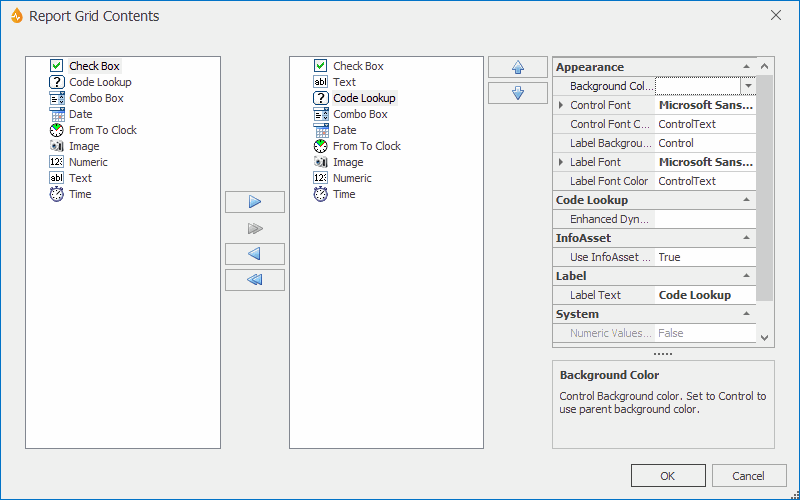Report Grid Contents dialog
This dialog is used to configure the Report Grid.
The dialog is displayed in the following instances:
- when a Report Grid control is dragged and dropped onto the form layout
- when a Report Grid control is double-clicked:
- on the toolbox or
- on the form layout
| Option | Description |
|---|---|
|
Control list (left panel) |
Contains the controls that are available to build the Report Grid. The single arrow buttons move highlighted controls from and to the left and centre panels. The double arrow buttons move all controls from and to the left and centre panels. |
|
Selected control list (centre panel) |
Contains the controls that have been selected to appear in the Report Grid. The down and up arrows to the right of the list change the order of the controls in the Report Grid. |
|
Property box (right panel) |
Contains properties for the control selected in the Selected Control List (the centre panel). Refer to the Property Box topic, especially to the section detailing the properties for the control of interest. You can edit the properties for the control. |
|
OK |
Commits the changes and closes the dialog. |
|
Cancel |
Cancels changes and closes the dialog. |