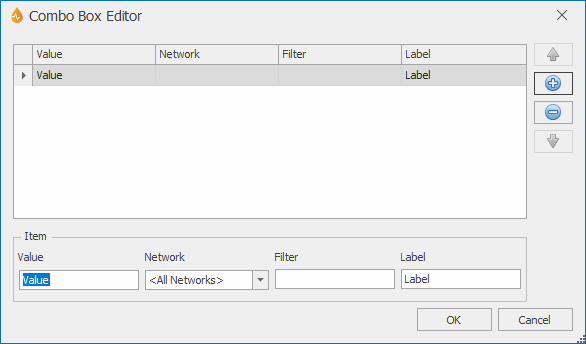Combo Box Editor
The Combo Box Editor allows you to customise combo boxes on a form.
This editor is displayed:
- when a combo box control is double-clicked on a form layout, or
- when the ellipsis button adjacent to the Contents property of the control property box is clicked.
See the Control Editors topic for information about common functionality available on these editors as well as links to the other editors that are available on the Form Designer.
| Option | Description |
|---|---|
|
Value |
Text input box containing the underlying value for the selected combo box item. |
|
Network |
Filter containing all the available networks and allowing users to create static data that will be filtered using one or more networks. Default is <All networks>. |
|
Filter |
Comma-separated list of values that can be used to filter the contents by. Example : Value1, Value2, Value3 |
|
Label |
Text input box containing the label for the button. |