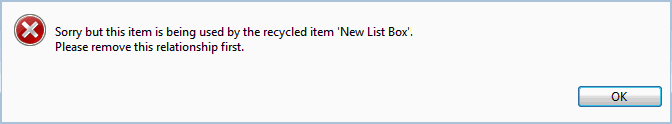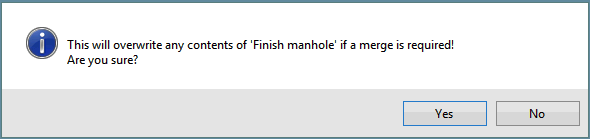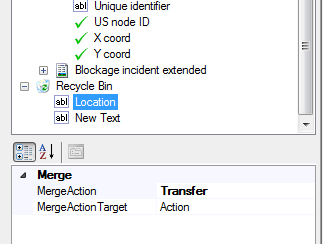Removing controls from the form layout
- Select the control.
The control is highlighted in yellow.
- Press the Delete key on the keyboard or right-click the control and select Clear from the context menu.
The Remove Item dialog is displayed.
- To remove the control, click Yes.
A warning message may be displayed if the field is already a target for data from another field that has previously been removed from the form.
 Show image
Show image - Click OK, then remove the relationship.
If there are existing reports derived from this published form, the Merge message may be displayed. This message informs you that a decision must be made about the data contained in the field to be deleted:
- To ignore the report data in the field about to be removed, click Ignore.
- To transfer report data from this field onto another field present on the form when reports are edited, click Transfer.
The Merge Target Item dialog is displayed.
Select one field to use as a target for the data.
- To close the dialog and commit the changes, click OK.
A message is displayed, informing you that this will overwrite any report data already present in the target field.
 Show image
Show image - To continue, click Yes.
The Merge Target Item dialog closes.
The item is removed from the form layout.
- Save the changes made to the form.
When data transfer is implemented, the source field removed from the form layout is placed inside the toolbox recycle bin.
If you subsequently try to delete the target field, InfoAsset Mobile informs you that that field is being used as a target field and prompts you to remove the relationship between both fields before removing the item.
Procedure:
- Open the recycle bin in the Toolbox.
- Locate the control that is linked to the control you are trying to remove by looking at its properties.
The accompanying screenshot (
 show me) shows an example of a Location field which has been removed from the current form and whose data has been transferred into the Action field.
show me) shows an example of a Location field which has been removed from the current form and whose data has been transferred into the Action field. - Clear the relationship by setting the MergeAction property to Ignore. For this, click the button adjacent to the property and select Ignore.
- Save the form.