Interaction between InfoAsset Mobile Server and InfoAsset Manager database
The diagram below schematises the way InfoAsset Mobile interacts with InfoAsset Manager, via the InfoAsset Mobile server so that seamless data transfer is assured to the InfoAsset Manager database. The diagram shows how an existing InfoAsset Manager object can be updated via InfoAsset Mobile. New InfoAsset Manager objects (defects, tests, surveys, repairs, maintenance work, incidents) can be created in InfoAsset Manager and fed back to InfoAsset Manager.
By connecting to the server in InfoAsset Mobile, the user can upload all the InfoAsset Manager dynamic data such as choice lists and design data. A new report can be downloaded or created for a particular InfoAsset Manager survey, test, repair or incident. This report is, in turn, filled in and completed in the field, and then uploaded back onto the InfoAsset Mobile server and the corresponding network object updated in InfoAsset Manager.
InfoAsset Mobile contains powerful tools allowing users to manage failed report import into InfoAsset Manager. These are mainly due to InfoAsset Manager not being available at upload time (no dongle), validation and truncation issues.
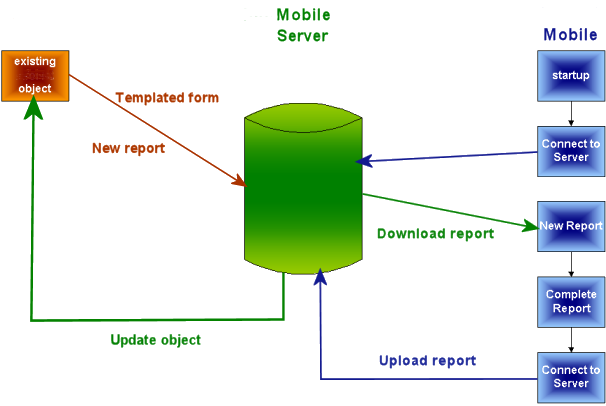

Look for the cursor changing to a  . This indicates that
there is additional information available.
. This indicates that
there is additional information available.
To close a popup window, click anywhere in the window. To return here
from another topic, or from elsewhere in this topic, click the  button.
button.
You can click on various parts of the image to get additional information:
- elsewhere in this topic,
- in another topic or
- in a popup topic
