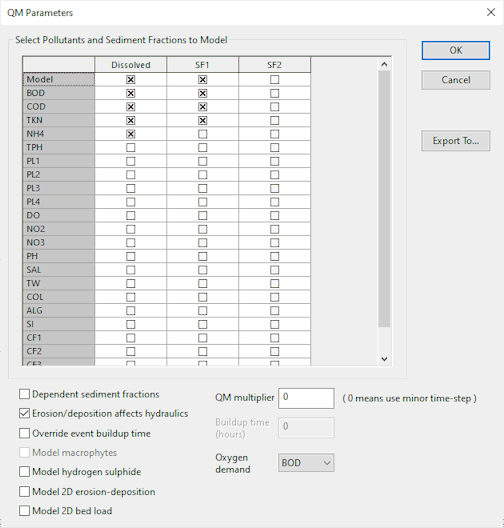QM Parameters Dialog
This dialog is displayed when you click QM Parameters in the Schedule Hydraulic Run View.
|
Field |
Description |
|---|---|
|
Select Pollutants and Sediment Fractions to Model |
Choose which pollutants will be modelled during the simulation by clicking the boxes. The pollutants that are selected by default depend on the Export option selected (see below). The dissolved pollutants will always be modelled. You can also choose to model the sediment fractions by clicking Model boxes at the top of the SF1 and SF2 columns. If you check either of these boxes, you can then choose the pollutants to be modelled in each case. Sediment fractions can be modelled for: BOD, COD, TKN, TPH, PL1-4 and CF1-4. DO can only be selected if the following are selected: BOD or COD, TKN, NH4, NO2, and NO3. (TW and SALT are also used. If TW and/or SALT are not selected or time varying profiles are not available, the constant temperature and salinity values set in the Water Quality and Sediment Parameters will be used.) PH and ALG can only be selected if DO has been selected. SI can only be selected if ALG has been selected. |
|
Export To |
The output from the water quality simulation can be used as input to other modelling programs. Export To lets you to choose the program for which data is to be generated. By default, the export option is the standard UPM Model. As an alternative, you can select the BIOWIN, SIMBAD or STOAT water treatment works models. When you change the export option, a number of pollutants are selected. This selection can be changed. |
|
Dependent Sediment Fractions |
If Dependent Sediment Fractions is checked, the two fractions are averaged, and then modelled as one. If unchecked, the two sediment fractions are modelled completely independently, with no interaction. |
|
Erosion / Deposition Affects Hydraulics |
Checked by default: variable sediment depth from the water quality model will be fed back into the hydraulic model. If unchecked, active sediment in the water quality model is ignored by the hydraulic model. Only the fixed sediment depth defined in the conduit is used in the hydraulic calculations. |
|
Override Event Buildup Time |
You will normally initialise surface sediment mass by setting a buildup time in the Buildup Time field on the Globals Page of the Rainfall Event Editor. Check this box to override this rainfall event buildup time and replace it with the value in the Buildup Time field below. See Initial Conditions for more information. |
| Model macrophytes |
Check this box to model Macrophytes. Macrophytes can only be modelled when Algae (ALG) is also modelled. |
| Model Hydrogen Sulphide |
Check this box to model Hydrogen Sulphide. Hydrogen Sulphide can only be modelled when BOD is also modelled. |
| Model 2D erosion-deposition |
Check this box to model suspended sediment transport in the 2D network. This option is only enabled when a sediment fraction is selected in the pollutants and sediment fractions grid. |
| Model 2D bed load |
Check this box to model bed load sediment transport in the 2D network. This option is only enabled when a sediment fraction is selected in the pollutants and sediment fractions grid. |
|
QM Multiplier |
The QM Multiplier determines the frequency with which the water quality calculations are performed. If you enter a QM Multiplier of zero (this is the default) the water quality calculations occur at every minor timestep. In other words, if the calculation engine divides the hydraulic timestep to improve accuracy, the water quality calculations will also take place at these intermediate timesteps. If you enter a value of 1 or higher, the calculation engine will behave in the same way as HydroWorks. The value is the number of timesteps that will elapse before the water quality calculations are made. If the QM Multiplier is 1 the water quality calculations will be performed at every timestep. A QM Multiplier of 3, for example, means the calculations will be performed at every third hydraulic timestep. |
|
Buildup Time (hrs) |
If you override the buildup time in the event, use this buildup time instead. |
| Oxygen Demand | Select which determinant (BOD or COD) is to be used to derive Ultimate Oxygen Demand for the Dissolved Oxygen process. |
 Water Quality
Water Quality