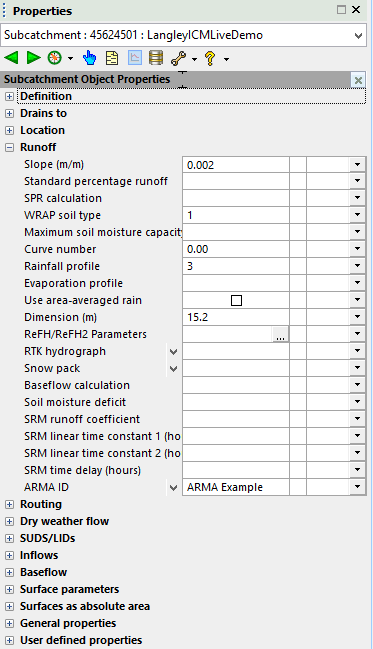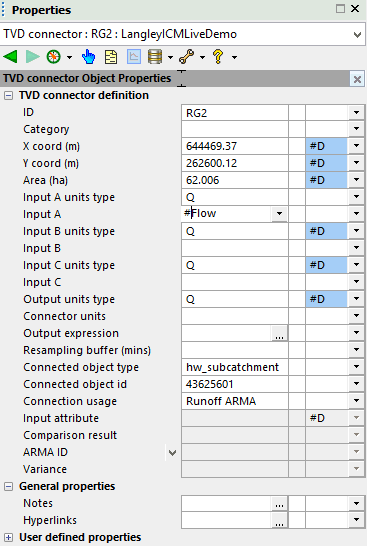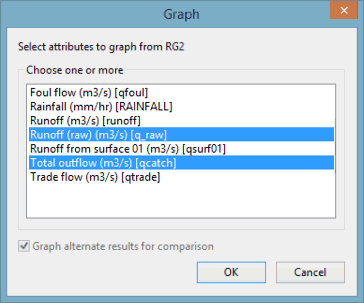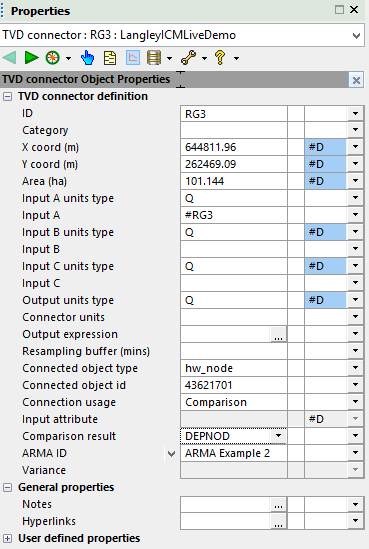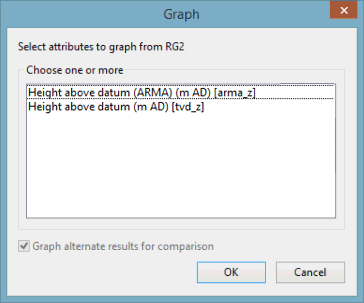Using ARMA in InfoWorks ICM
ARMA, or Auto-Regressive Moving-Average, is a method for error prediction. In InfoWorks ICM, ARMA is used to:
- Calculate the difference between actual observed flows from a subcatchment and the runoff predicted by a model.
- Post-process forecast predictions.
An outline of how to use ARMA in these type of operations is described in the following sections.
Using ARMA to calculate the difference between actual observed flows and predicted runoff
- Ensure that the scalar TSDB to be used contains an observed flow data stream. This will be used as input to the TVD connector. Alternatively, you can use another TVD connector to provide the observed flow information.
- Ensure that an ARMA model, which provides the parameters for the error prediction, has been specified.
- Add the ARMA model to the relevant subcatchment’s properties. This is the subcatchment for which the runoff is modelled.
- Configure the TVD connector (which is to be used for the ARMA calculation) as follows:
- Set the Input A units type field to Q - Flow
Note that the Input B units type, Input C units type and Output units type fields are automatically filled-in when Input A units type is selected.
- In the Input A field, specify either the name of the TSDB datastream with the observed flow, proceeded by a #, or the name of another TVD connector from which the observed flow can be obtained.
- Set the Connected object type field to hw_subcatchment.
- Specify the name of the subcatchment that the TVD connector is connected to in the Connected object id field. This is the same subcatchment which the ARMA model is associated with (see step 3).
- Set the Connection usage field to Runoff ARMA.
- Set the Input A units type field to Q - Flow
- Commit the changes and validate the network that contains the Subcatchment and TVD Connector specified in Steps 3 and 4.
- Run the simulation using the relevant TSDB and the validated network.
- View the results of the simulation and check that the subcatchment's graph or grid attributes include the unmodified Runoff (q_raw) flow from the subcatchment as well as the ARMA-modified Total outflow (qcatch).
Using ARMA for post-processing forecast predictions
- Ensure that the scalar TSDB to be used contains an observed flow data stream. This will be used as input to the TVD connector. Alternatively, you can use another TVD connector to provide the observed flow information.
- Ensure that an ARMA model, which provides the parameters for the error prediction, has been specified.
- Configure a TVD Connector as follows:
- Set Connection usage to Comparison
- Set the Connected object type to either hw_node or hw_1d_results_point or hw_2d_results_point.
- Select the name of the network object that the TVD connector is connected to in the Connected object id field.
- Specify which Comparison result should be used.
Note that if the Connected object type is set to:
- hw_node - the Comparison Result must be set to DEPNOD (level)
- hw_1d_results_point (Network results point (1D)) - the Comparison Result must be set to either FLOW, DEPTH or VELOCITY
- hw_2d_results_point (Network results point (2D)) - the Comparison Result must be set to either DEPTH2D or SPEED2D
- Ensure that the ARMA model, which was specified for the subcatchment (see Step 2), is also specified in the ARMA ID field.
- Commit the changes and validate the network.
- Run the simulation using the relevant TSDB and the validated network.
- View the results of the post-processing. Depending on the selected Comparison Result, one or more of the following ARMA result attributes can be selected to be shown in the TVD connector's results graph or grid:
- arma_z (height above datum) - when the Connected object type is set to hw_node and the Comparison Result is set to DEPNOD (level)
arma_q (flow) , arma_y (depth), arma_v - when the Connected object type is set to hw_1d_results_point (Network results point (1D)), and the Comparison Result is set to either FLOW, DEPTH or VELOCITY
- arma_v (velocity m/s) and arma_y (depth m) - when the Connected object type is set to hw_2d_results_point (Network results point (2D)), and the Comparison Result is set to either DEPTH2D or SPEED2D