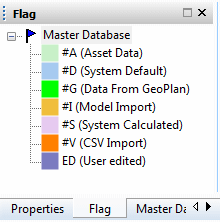Flag Window
This window displays all of the Data Flags in the current master database.
For more information on using data flags, see the Data Flags topic.
The Flag window is a dockable window. The window can be docked at the side of the InfoWorks ICM Main window so that it is permanently visible. See Using Dockable Windows for more information.
To display the Flag window, click  on the Docking Windows toolbar or choose Data flags window from
the Window menu. The button and menu item toggle the display of the window, so click either again to hide the Flag window.
on the Docking Windows toolbar or choose Data flags window from
the Window menu. The button and menu item toggle the display of the window, so click either again to hide the Flag window.
Data flags are edited using the User Defined Flags dialog. To open the dialog, double-click on an item in the Flag window.