Displaying TIN Triangles on the GeoPlan
The outlines of the underlying triangles that make up a TIN ground model can be displayed on the GeoPlan Window.
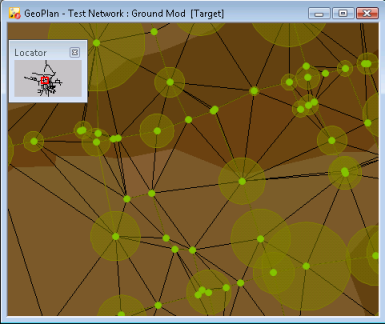
TIN Triangles Displayed on the GeoPlan

Note
The underlying triangles are only displayed if the
TIN ground levels are displayed as a theme.
Only display TIN triangles when needed. With triangles displayed the performance of the GeoPlan Window
will be affected.
To display TIN triangles:
- Display the ground model as a theme if it is not already displayed.
- Right-click on the GeoPlan Window and choose Properties & Themes from the popup menu. This displays the GeoPlan Properties dialog. This dialog may already be open if setting the parameters to display the ground model as a theme at the same time.
- Switch to the Visual page.
- Check Show Triangles in TIN Ground Models to display the triangles.
