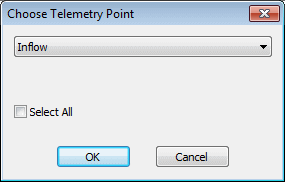Choose Telemetry Point dialog
The Choose Telemetry Point dialog is used when Importing TSD Data or linking Live Data Feeds to Live Data Points.
Select a measurement point / live data feed from the dropdown list, or tick the Select All checkbox to select all the measurement points / live data feeds.
Click OK when finished.
The selected items will be added to the current Live Data Configuration.