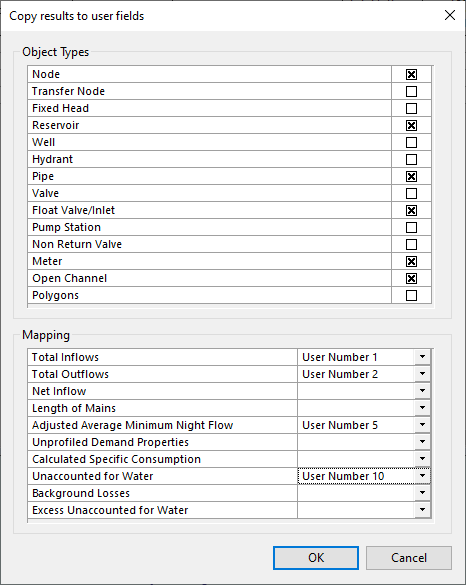Copy results to user fields dialog
The Copy results to user fields dialog is used to copy the results fields to the relevant user number fields for the selected object types.
The dialog is displayed by right-clicking a valid Demand Area(s) in the Demand Area Grid View and selecting Copy results to user fields from the context menu. For information on how to copy results to network user fields, refer to Using the Demand Area grid window.