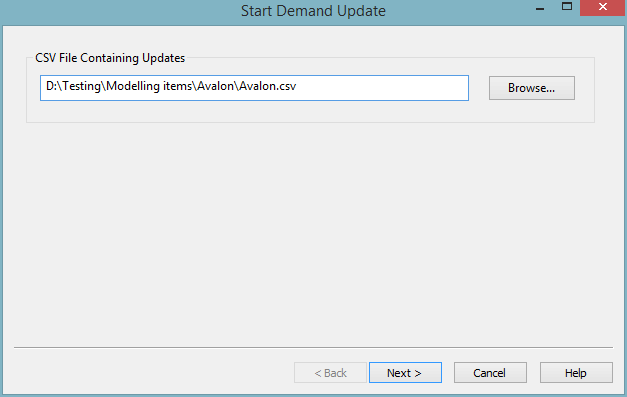Demand Update Wizard - Start Demand Update page
The Static Demand Update Wizard is used to update demand data imported as Customer Points using data in CSV files.
The wizard is displayed by selecting Static Demand Update from the Model menu. The Model menu is only visible when there is a network open, and one of the network views is the Current Active WindowThe current Active Window in any Microsoft Windows application has a differently coloured title bar to all the other windows. In the default colour scheme, the active window title bar is blue, all other windows have a grey title bar..
The Start Page is the first page on the wizard.
On opening the wizard, progress bars called Scanning Customer Point Table and Scanning Network Objects may be displayed while InfoWorks reads through the existing Customer Points in the network.
Select the file containing the CSV data to be imported. Either type the full path into the box, or use the Browse button to search for the file.
Clicking Next opens the Acquire Page.