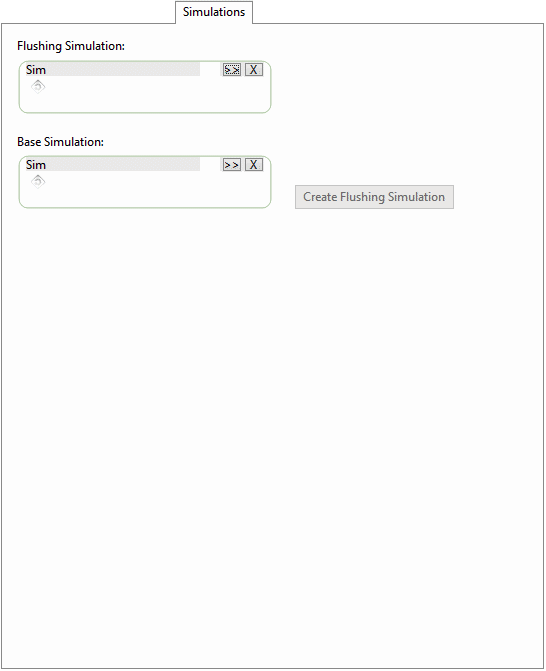Flushing Scheduler - Simulations page
This page is used to specify:
- a flushing simulation: allows the flushing schedule to be viewed and validated against the network specified in the flushing run and allows the flushing simulation to be run
- a base simulation: allows velocity fluctuation checks to be made
The page is opened by clicking the Simulations tab on the Flushing Scheduler.
| Item | Description |
|---|---|
| Flushing Simulation |
Drag a simulation here from the Model Group window, or use the Browse button to select one. |
| Base Simulation |
Drag a simulation here from the Model Group window, or use the Browse button to select one. |
| Create Flushing Simulation |
Enabled when only a base simulation has been added. Creates a new flushing simulation from the base simulation. The flushing simulation will be created in the same run group as the base simulation and will automatically be selected as the flushing simulation in the Flushing Scheduler. |