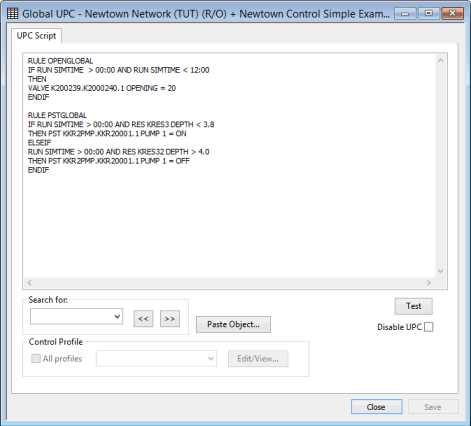Global UPC Script view
The Global UPC Script View is used to view and edit the Global UPC Script of a Control Data set.
The view can be displayed by:
- Selecting Global UPC Script from the Network menu when a network with associated Control is the current window
- Via the UPC Script Page of the property sheet of a Pump Station or Valve with added control
For more information on UPC Scripts see the UPC Scripts topic.
| Field | Description |
|---|---|
|
Global UPC Script text box |
Enter UPC script describing the logical controls for the current network object in the text box. |
|
Test button |
Carries out validation on the Global UPC Script. The UPC Script Diagnostics Page will be displayed. Information about errors in the script will be displayed in this page. |
|
Text Search edit field and buttons |
Enter a search term in the Text Search edit field and use the The Text Search field remembers the last ten search terms entered. |
| Paste Object button |
Click the Paste Object button to select a network object and an attribute to be pasted into the UPC Script at the cursor location.
|
| Disable UPC checkbox |
By default the setting of the Disable UPC box is unchecked. Check the Disable UPC box to ignore the controls defined in the global UPC Script during a simulation. |
| Control Profile |
Displays the Control Profile Property Sheet for a valve or pump, which can then be edited if required. By default, the All profiles box is checked to include all the defined control profiles for the current network in the drop-down list. Uncheck the box to limit the list to only those profiles included in the current UPC script. Select the required name of control profile from the drop-down list, and then click the Edit/View button to display the property sheet for the selected profile. |