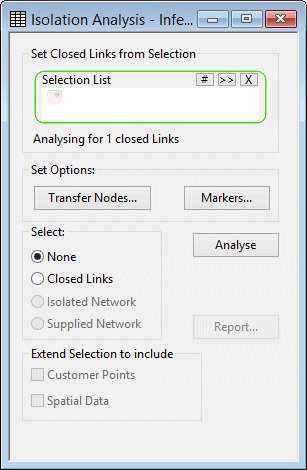Isolation Analyser dialog
This dialog is used to control the isolation analysis process.
The isolation analyser is used to search for isolated sections of the network. Closed links are identified from control data. In addition, a selection of links to be regarded as closed may be included for use in isolation analysis. The trace then highlights parts of the network isolated due to link closures.
The dialog is displayed (when a network is open) by choosing Tools | Isolation analyser .
| Item | Description | ||||||||
|---|---|---|---|---|---|---|---|---|---|
| Set closed links from selection |
Optional if a selection was made on the GeoPlan before the dialog was opened. A selection of links that are to be assumed as available to be closed for isolation purposes. |
||||||||
| Set options |
|
||||||||
| Select |
For selecting the objects to be highlighted on the GeoPlan.
|
||||||||
| Extend the selection to include |
|
||||||||
| Buttons |
|