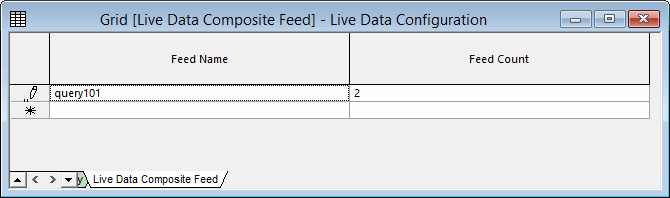Live Data grid - Live Data Composite Feed view
This view allows live data feeds to be combined into composite feeds. A number of primary feeds are combined by addition and subtraction, by using a multiplier factor. Interpolation is used if time steps do not coincide.
The view is opened by double-clicking a live data configuration object in the Model Group window, then clicking the Live Data Composite Feed tab.
| Item | Description | ||||||
|---|---|---|---|---|---|---|---|
| Left-most column |
If clicked, selects the whole row. A forward triangle indicates the current row. An asterisk indicates where a new object can be created by entering its details (in this case, by entering a feed name). |
||||||
| Fields |
|
||||||
| Main context menu options |
|