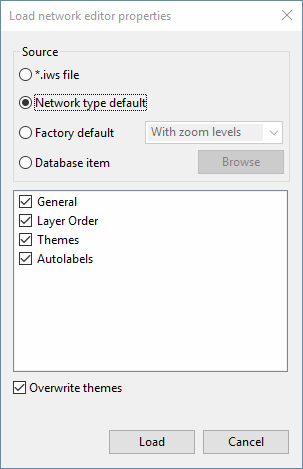Load Network Editor Properties dialog
The Load Network Editor Properties dialog is used to load previously saved settings of properties associated with the network.
The dialog is displayed when the Load button is clicked on any tab or page of the GeoPlan Properties and Themes dialog.
|
Item |
Description |
||||||||||||||
|---|---|---|---|---|---|---|---|---|---|---|---|---|---|---|---|
| Source |
|
||||||||||||||
| Properties and themes box |
Available when the Network type default option or Factory default option is selected. Checked items will be loaded. |
||||||||||||||
| Overwrite themes |
If checked, existing sub themes will be overwritten with new ones. If unchecked, loading will not overwrite existing sub themes of the same name in the same layer. |