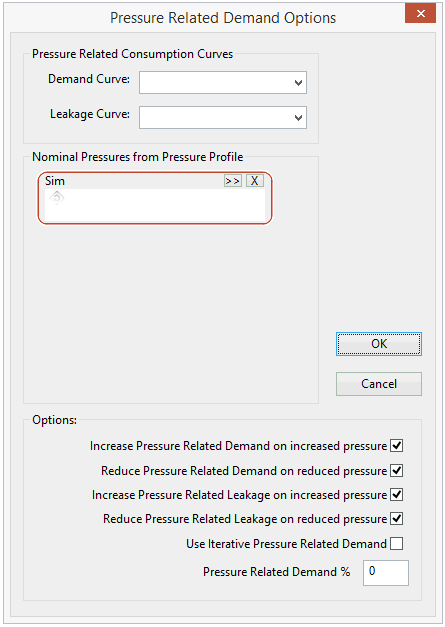Pressure Related Demand Options dialog
This dialog is used to select the PRD curves to be applied to demand and leakage profiles, and to set options to be used when carrying out a simulation using Pressure Related Demand.
A previous simulation may also be selected to provide nominal pressure values for use in the current simulation.
The dialog is displayed from the Schedule Hydraulic Run view when the Pressure Related Demand option is selected and when the associated Options button is clicked.
Pressure Related Consumption Curves
The curve selected in the Demand Curve: dropdown list will be applied to the percentage of demand profile defined as pressure related (in the Demand Diagram or in the Options section of the dialog).
The curve selected in the Leakage Curve: dropdown list will be applied to the percentage of leakage profile (Leakage box checked on Demand Diagram) defined as pressure related (in the Demand Diagram or in the Options section of the dialog).
See the PRD Curves topic for further information.
Nominal Pressures from Pressure Profile
A previous simulation may be selected which will be used to provide nominal pressure values for use in the current simulation.

The nominal pressures calculated from the selected simulation will override any values entered in the nodes Nominal Pressure field of the network. The Nominal Pressure field will not be updated with calculated pressures.
Warnings will be displayed on the options dialog if the simulation selected:
- uses a different network, control data or demand diagram to the current simulation
- is of run type other than Normal or Calibration
- is a Pressure Related Demand simulation
Advanced Options
The following advanced options applicable to Pressure Related Demand Run Types are also available:
| Option | Description |
|---|---|
|
Increase Pressure Related Demand on increased pressure |
Used to specify whether or not demand will increase when simulated pressure is greater than nominal pressure. When simulated pressure is greater than nominal pressure:
Default = checked |
|
Reduce Pressure Related Demand on reduced pressure |
Used to specify whether or not demand will decrease when simulated pressure is less than nominal pressure. When simulated pressure is less than nominal pressure:
Default = checked |
|
Increase Pressure Related Leakage on increased pressure |
Used to specify whether or not leakage will increase when simulated pressure is greater than nominal pressure. When simulated pressure is greater than nominal pressure:
Default = checked |
|
Reduce Pressure Related Leakage on reduced pressure |
Used to specify whether or not leakage will decrease when simulated pressure is less than nominal pressure. When simulated pressure is less than nominal pressure:
Default = checked |
|
Use Iterative Pressure Related Demand |
Enable this option to use an iterative process to recalculate demand within the current timestep. Default = unchecked |
|
Pressure Related Demand (%) |
If specified, the percentage entered here will override any pressure-related (%) values specified for individual demand categories in the Demand Diagram. Default = 0 (Demand Diagram values used) |