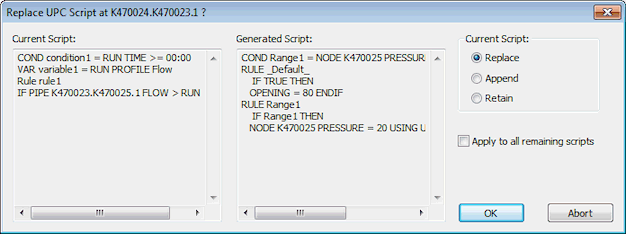Replace UPC Script dialog
The Replace UPC Script dialog is used as part of the Updating Control Data from a UPC Scenario process, when the Prompt each time option is selected from the Import UPC Object to Control Data dialog.
The dialog is displayed when importing a UPC Scenario, if the Control Data to be updated already contains UPC Scripts that will be affected by the import. The dialog allows viewing of the existing UPC Scripts and Scripts generated from the UPC Scenario to be imported, before selecting whether to replace, append to or retain existing scripts.
The script displayed in the Current Script box, is the script that existed in the Control Data prior to the import of the UPC Scenario.
The script displayed in the Generated Script box, is the result of converting the UPC Scenario rules.
The options for updating the local script are:
- Replace - the Generated Script will overwrite the Current Script
- Append - the Generated Script will be appended to the Current Script
- Retain - no changes will be made to the Current Script
Click the OK button to apply the selected option to the script displayed. The next script to be reviewed will be displayed.
To apply the selected option to remaining scripts that have not already been viewed, check the Apply to remaining scripts box and click OK.
To exit the replacement process and the dialog, click the Abort button.
- Changes made to scripts that have already been reviewed will be retained
- No changes will be made to remaining scripts that have not already been viewed