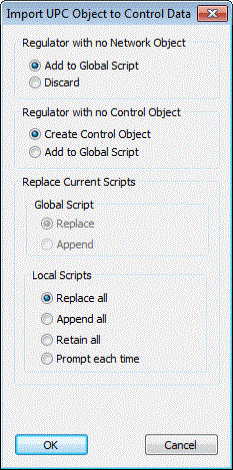Import UPC Object to Control Data dialog
This dialog is used when importing a UPC scenario into a control data object. The UPC scenario controls are converted into UPC script.
The dialog is displayed when a UPC scenario is dragged from the Model Group window or the Explorer window to a network with associated control.
| Option | Description | ||||||||||||||||
|---|---|---|---|---|---|---|---|---|---|---|---|---|---|---|---|---|---|
|
Regulator with no Network Object |
Select an option for the action to be carried out if the UPC scenario contains controls for an object that does not exist in the current network:
|
||||||||||||||||
|
Regulator with no Control Object |
Select an option for the action to be carried out if the UPC scenario contains controls for a regulator that does not have Control Data in the current control:
|
||||||||||||||||
|
Replace Current Scripts |
Select an option to be used when importing scripts into control data with existing UPC scripts. Global Scripts
Local Scripts
|