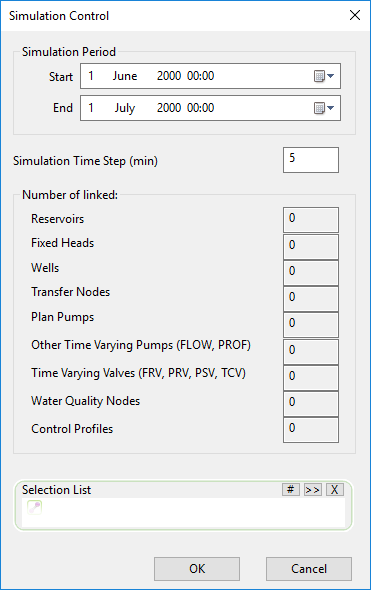Simulation Control dialog
The Simulation Control dialog is used to:
- Edit Simulation Start and End times and timestep of a Control Data Set.
- Update time varying data in the Control Data Set from Live Data.
The dialog is displayed in two ways:
- Select Control Time Interval from the Network menu. The Simulation Period and Simulation Time Step boxes can be edited to change the dates for the Control Data Set. You will be prompted to update control data using links with Live Data if necessary. See Editing Control Data Time Interval for details.
- Select Update Controls from Live Data from the Network menu. The Simulation Period and Simulation Time Step boxes are read-only. InfoWorks will automatically update network objects using links with Live Data. See Updating Control Data from Live Data Links for details.
The boxes at the bottom of the dialog list a count of the network objects that are linked to Live Data.