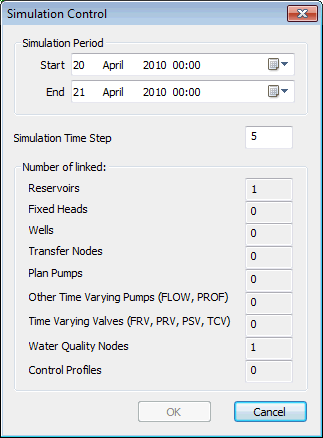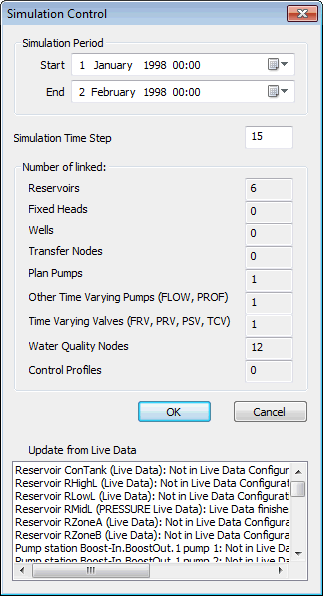Updating control data from live data links
Time Varying Control Data can be updated automatically from Live Data linked to the model.
The following Control Data can be updated automatically from Live Data:
| Network Object | Data Field / Profile | ||||||||||||||
|---|---|---|---|---|---|---|---|---|---|---|---|---|---|---|---|
|
Reservoir |
Initial Depth |
||||||||||||||
|
Fixed Head |
Head |
||||||||||||||
|
Well |
Head |
||||||||||||||
|
Transfer Node |
Flow |
||||||||||||||
|
PLAN Mode Pump Station |
Status |
||||||||||||||
|
Other Time Varying Pumps |
|
||||||||||||||
|
Time Varying Valves (FRV, PRV, PSV, TCV) |
|
||||||||||||||
|
Water Quality Nodes |
Concentration |
||||||||||||||

Please Note
A Control Profile of type Number can be updated by any type of Live Data. The Number profile does not have any units associated with it. |
Update Process
To update Control Data from Live Data Links:
- Open a Network, associated Control Data to be updated and Live Data Configuration containing data to be used for updating.
- Select Update Controls from
Live Data from the Network menu.
This will display the Simulation
Control dialog.
 Show image
Show image - Click OK to update Control Data from linked Live Data.
InfoWorks will update the Control Data using the rules detailed in the section below.
After updating from Live Data, any errors will be displayed on an additional panel on the dialog. This panel remains hidden if no errors occur.
Updating Control Data from Live Data Rules
When updating Control Data from Live Data via the Simulation Control dialog, InfoWorks applies the following rules:
Reservoir Initial Depth
InfoWorks attempts to read the Reservoir initial depth from the Live Data for any reservoir that is linked to a Live Data Point ID. If the Live Data Point ID is invalid, or a depth value cannot be found in the Live Data for the simulation start time, the existing value is unaltered.
Reservoir initial depth may be updated from Live Data of Effective Channel Type PRESSURE or PC_VOLUME.
Time Varying Profiles
InfoWorks attempts to read profiles from the Live Data for network objects linked to a Live Data Point ID.
- If the Live Data Point ID is invalid, the existing profile remains unaltered.
- If the Live Data does not intersect with the simulation start and end times, an error message is displayed in the lower window of the Simulation Control dialog and the existing profile remains unaltered.
- If the Live Data covers part, but not all, of the simulation time you are offered the choice of replacing the profile, or keeping the existing profile. Choose NO and the existing profile is unaltered. Choose YES and the existing profile is deleted and replaced with the Live Data values. Any timesteps not covered by Live Data are set to zero in the profile.
- If Live Data covers the entire simulation time, the existing profile is deleted and replaced by values read from Live Data