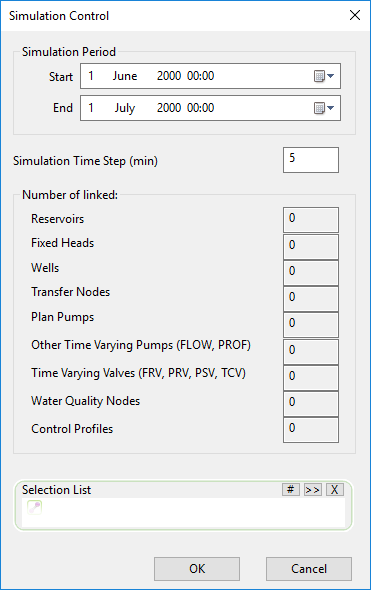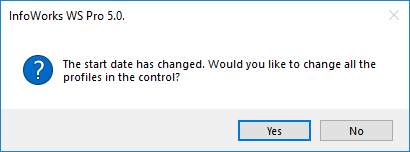Editing control data time interval
Some items in a control data set have specified dates and times or time varying data elements. The start and end times and simulation timestep for the control data set can be edited via the Simulation Control dialog.
To edit the control data simulation period and timestep:
- Select Network | Control time interval. The Simulation
Control dialog is displayed with the default Simulation Period.
 Show image
Show image - Edit the Simulation Period Start and End times and Simulation Time Step as required.
- Click OK to apply any changes.
- If the Simulation Period is modified such that the interval is outside of the default Simulation Period Start and End Times, the following dialog will be displayed:
 Show image
Show image - Click and only the control data that fall within the default Simulation Period will be changed along with it. Any control data that fall outside the default Simulation Period will not be changed, and will only be used if the modified Simulation Period coincides with the control data.
- Click No and only time values will be changed. The control data of network objects will not be changed
Note: To update network objects control data from linked live data, see Updating Control Data from Live Data Links for details. If a profile is not updated due to invalid live data point ID or live data interval, the time varying parameter values will be unaltered. However, the date/time values will already have been adjusted according to the new values entered as described above.