System head curve options dialog
This dialog view allows you control the output of the System head curve run.
| Item | Description | ||||||
|---|---|---|---|---|---|---|---|
|
Pump stations |
|
||||||
|
Calculate at minimum demand |
Option to calculate a system head curve when demand is minimum. | ||||||
|
Calculate at maximum demand |
Option to calculate a system head curve when demand is maximum. | ||||||
|
Number of curve points |
Gives the level of detail (test points) in the system head curve. | ||||||
|
Calculate times |
List of times at which system head curves will be calculated. |
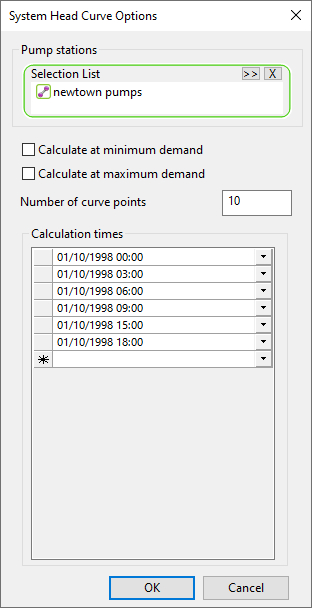
 Browse
Browse Clear
Clear