Update Demand Diagram and Network dialog
The Update Demand Diagram and Network dialog is used to update Demand Diagram category profiles and demand assigned to nodes in the network from Demand Area Analysis.
The dialog is displayed by right clicking a valid Demand Area(s) in the Demand Area Grid View and selecting Update Demand Diagram and Network from the context menu.
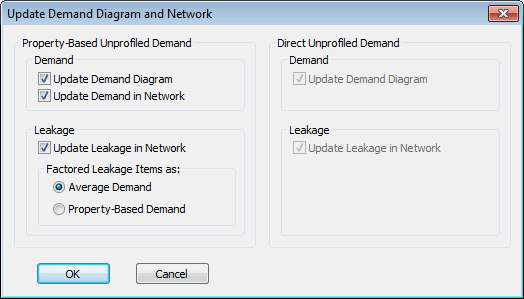
Demand
Update Demand Diagram - check this box to update the Demand Diagram. The Demand Category profile selected as the Unprofiled Demand on the Demand Area Parameters Page will be updated with the Unprofiled Demand calculated from Demand Area Analysis.
Update Demand in the Network (where Unprofiled Demand is Property Based only) - check this box to update demand assigned to nodes in the network. The Specific Consumption values in the Demand Grid on the Node Demand Page will be updated with Specific Consumption calculated from Demand Area Analysis.
Leakage
Update Leakage in Network - check this box to Update the Leakage assigned to nodes in the Network.
There are two options when updating factored leakage:
- Update as Average Demand - the Average Demand values in the Demand Grid on the Node Demand Page will be updated with Average Demand calculated from Demand Area Analysis
- Update as Property-Based Demand - the Specific Consumption values in the Demand Grid on the Node Demand Page will be updated with Specific Consumption calculated from Demand Area Analysis.
