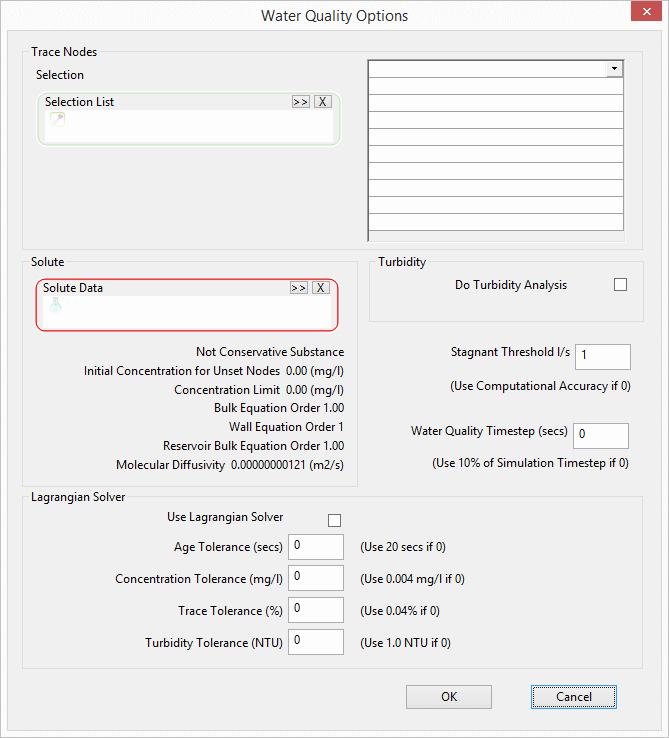Water Quality Options dialog
Allows additional options to be set for water quality runs.
The dialog is opened from the Schedule Hydraulic Run view, by clicking the Options button when the run type is Water Quality.
 Show image
Show image
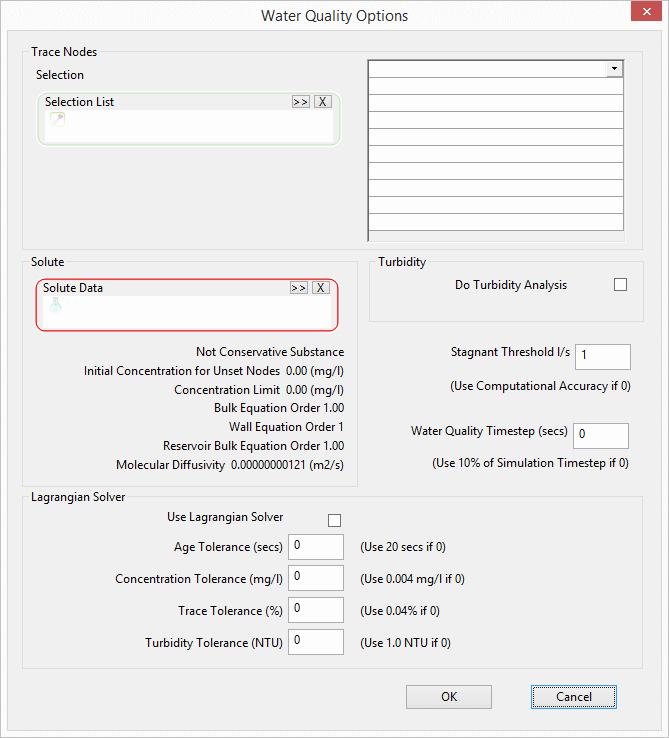
| Item |
Description |
|
Trace Nodes
|
Up to ten trace nodes can be selected.
| Selection |
Selection List |
You can add a
selection list of trace nodes to this box. If there
are more than ten nodes in the chosen selection list, a warning message
will be displayed and the first ten node names will be used to populate
the grid. |
| Grid |
You can add up to ten trace nodes to this grid either by applying a selection list (see above) or by selecting node names from the dropdown list in each row. |
When trace nodes are selected, additional reporting facilities are
available for tracking blending of water from different sources:
- Additional fields in the node results grid reporting:
- The percentage of water at the node that has
originated from each trace node
- The trace node that acts as the dominant source,
providing most of the water reaching the node. (Note that there may not
be a dominant source, or it may not be possible to derive the dominant
source.)
- Additional graphing options to graph Trace(%)
of water at a node that has originated from the trace node(s) and to graph
the dominant source.
|
| Solute |
|
Solute Data
|
For adding the Solute Data object containing
the water quality parameters to be used during the simulation. |
| Display area |
Displays the values
defined in the solute data object (see above) or, if no solute data object is selected, the default values that will be used instead. |
See the Solute Data topic for parameter
details.
|
| Turbidity |
| Do Turbidity Analysis |
If checked, includes turbidity analysis when carrying out the simulation.
|
|
|
Stagnant Threshold
|
Stagnant water flow threshold - computational accuracy for water quality calculations.
Default value
is hydraulic computational accuracy specified on the Schedule
Hydraulic Run view.
|
|
Water Quality Timestep
|
Water quality calculation frequency. Default value is 10% of the hydraulic
timestep specified on the Schedule
Hydraulic Run view.
|
| Lagrangian Solver |
| Use Lagrangian Solver |
If checked, a Lagrangian time-based approach to track movement and blending of water through the network will be used.
If this option is unchecked (default), InfoWorks WS Pro uses an Eulerian water quality model.
|
|
Age Tolerance
|
Tolerance value used by water quality solver to determine whether to create a new segment of water or to blend it with the existing nearest segment when moving water into the top of a pipe.
|
| Concentration Tolerance |
See Age Tolerance above. |
| Trace Tolerance |
See Age Tolerance above. |
| Turbidity Tolerance |
See Age Tolerance above. |
See Dynamic Water Quality Model for details.
|