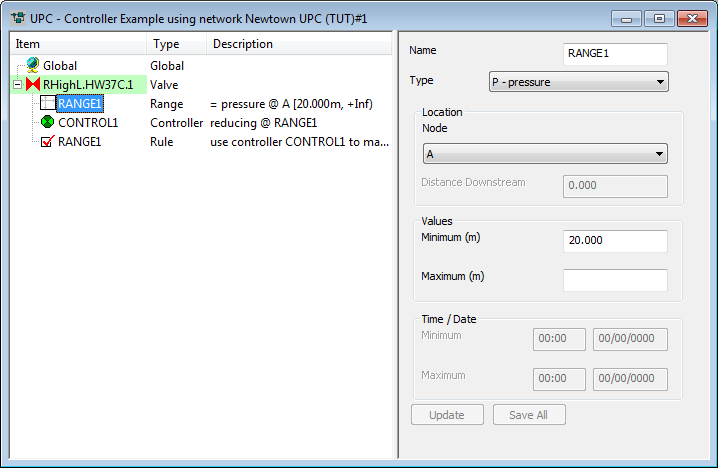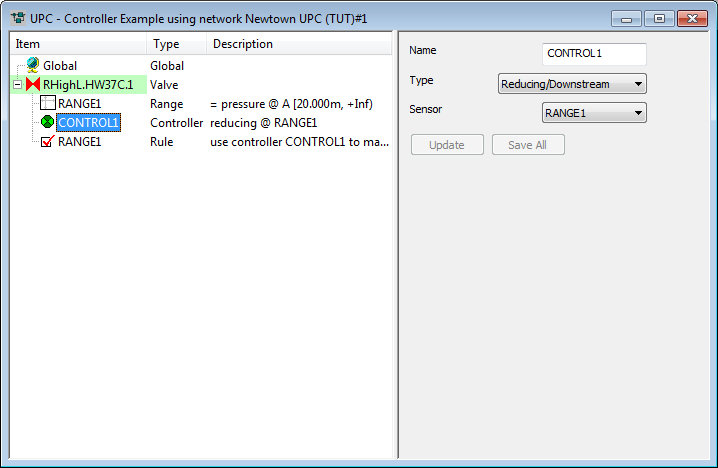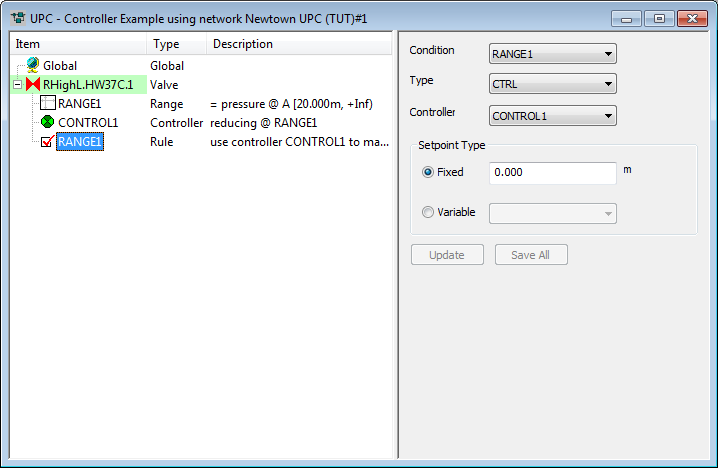UPC controller example
A controller in InfoWorks WS Pro is used to indirectly control a regulator in order to achieve a defined setpoint.
The following example shows a scenario for controlling a pressure reducing valve.
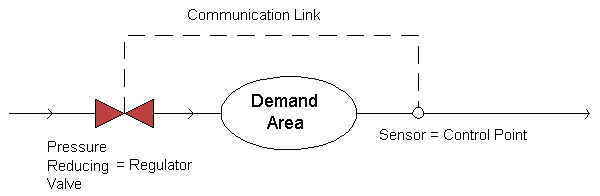
In this scenario a reducing/downstream controller has been added. if the pressure at Node A is greater than or equal to 20m, the controller acts as a PRV to maintain a pressure of 20m at Node A.
The scenario is defined by adding components to a valve regulator in the UPC window.
| Component | Parameters | Effect |
|---|---|---|
RANGE 1 | Range type: Pressure Location Node: A Minimum: 20m | TRUE if pressure at Node A is greater than or equal to 20m |
CONTROLLER 1 | Type: Reducing/Downstream Sensor: RANGE 1 | Defines a PRV with sensor defined in RANGE 1 |
RULE 1 | Condition: RANGE 1 Type: Ctrl Controller: CONTROLLER 1 Setpoint Type: FIXED 20m | Operate CONTROLLER 1 to maintain a pressure of 20m if RANGE 1 is TRUE |
- Range 1: Defines Node
A as the control point, with a minimum value of 20m.
 Show image
Show image - Controller 1: Defines
controller as a PRV using Node A as a sensor.
 Show image
Show image - Rule 1: Valve acts as
a PRV to maintain a pressure of 20m at Node A.
 Show image
Show image
For a further example including controllers and other dependents, see UPC example (three point PRV) .