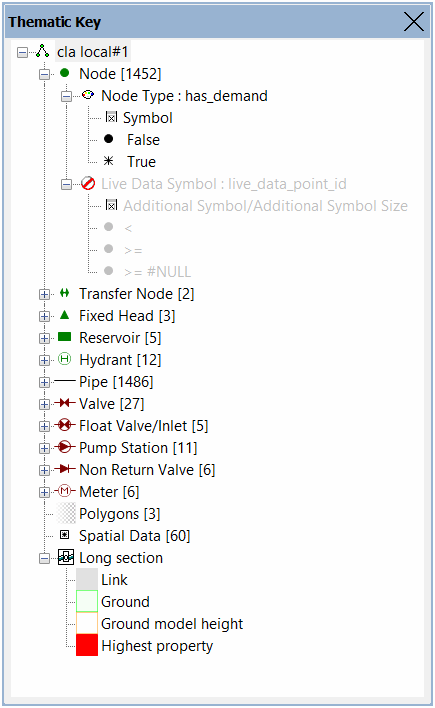Thematic Key window
This window:
- provides a visual reminder of the GeoPlan window symbols and current themes for all open GeoPlan windows
- gives access to the Layer Theme Editor dialog
- lets you display or hide object types on the GeoPlan
- lets you disable and enable themes on the GeoPlan
The window is displayed by selecting Window | Thematic key window.
This window is a dockable window. You can drag its title bar to make the window free-floating. You can redock it by double-clicking its title bar.
| Item | Description | ||||||||
|---|---|---|---|---|---|---|---|---|---|
| Window |
The window is dockable like the Model Group window. You can dock it at the side of the InfoWorks WS Pro main window so that it is permanently visible. See Using dockable windows. |
||||||||
| Tree structure | The keys are displayed in a tree structure. You can use the |
||||||||
| Object symbol | Double-clicking an object symbol opens the Layer Theme Editor dialog for the corresponding object type. | ||||||||
| Object type count | A count of the number of each type of object in the network is shown in brackets next to the object symbol. If a scenario is selected, the count of the number of each type of object in that scenario is displayed. | ||||||||
| Printable data | You can print the Thematic Key window data alongside the network when printing from the GeoPlan window. All you have to do is have the Thematic Key window open when printing the GeoPlan. The sections of the key that are printed are the ones that are open at the time of printing. | ||||||||
| Context menu |
|